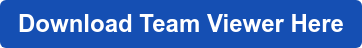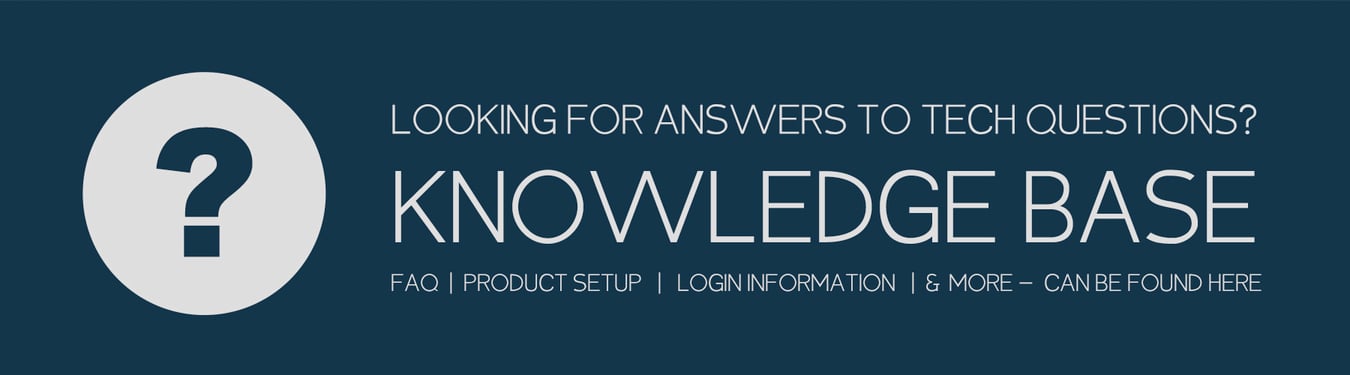#1 Don't Want to Wait? Use our Automated Call Back Option
Don't want to wait? InVid Tech is happy to support our customers with Automatic Callback. The form below will not give you an automated callback. Automated call back is an option you can choose from your phone while on hold. If you choose this option, when your number in the queue is reached, the phone system will automatically call you back on the number provided. PLEASE make sure the ringer on your phone is on, and you are near your phone, so you do not miss the call. Make sure your voicemail box is not full. Also, it would be a GREAT idea to go to step #2.
#2: Let US Fix the Problem for YOU by Installing Team Viewer
The above link will automatically download the most current version of Team Viewer. It should take you through the install. If you don't see it check your download folder in Windows Explorer or just re-download from www.teamviewer.com. And select "Download" from the top of the screen.
What is Team Viewer? Team viewer will allow us to take control of your computer and actually fix the problem. It is a service we pay for and it is very secure. Having this downloaded on your computer PRIOR to calling will help speed up your call.
#3 Speed Up Your Call by Creating a Ticket While You Wait
We need some information before we take your call. If you enter the info while you are on hold, we won't have to ask when you get on the line. The easiest way to find your ticket is by your phone number that will become your Ticket ID. We also ask for the best callback number. It might seem redundant, but we would appreciate it if you could fill out both! Include a brief description of the problem with the other required info, and we will be able to fix your issue as soon as you get on the line!
If you fill out this form please tell your tech support representative so he can choose the right ticket. This form is ONLY for customers waiting on hold to speed up the wait time. Please do NOT fill out this form expecting a response back. We need to have you live on the phone to troubleshoot your problem.
Check Out the Knowledge Base While You Wait!
We are working on adding more FAQs, Tech Tips and Setup Information
View the Knowledge Base Here