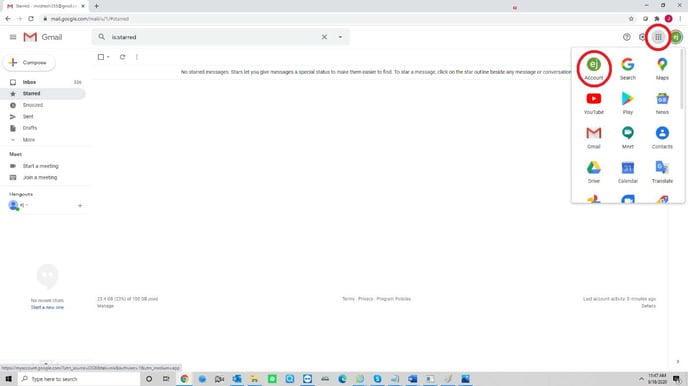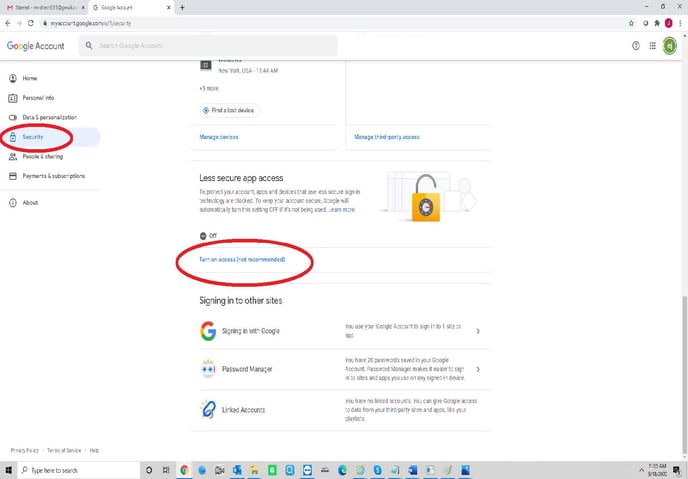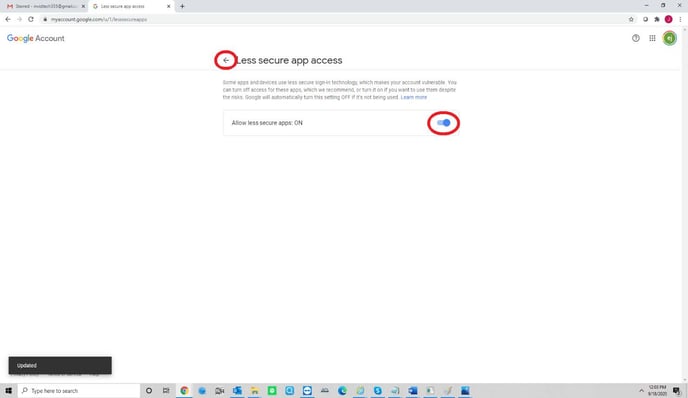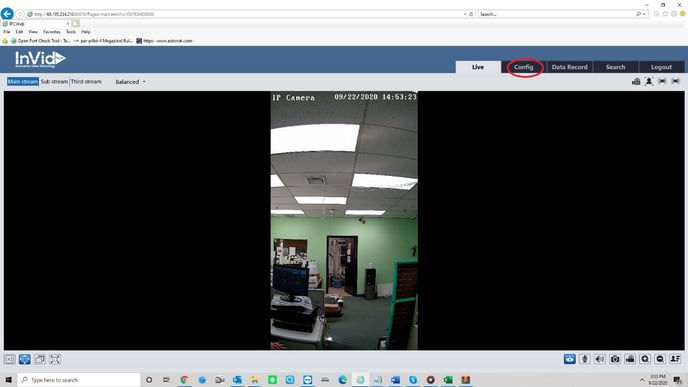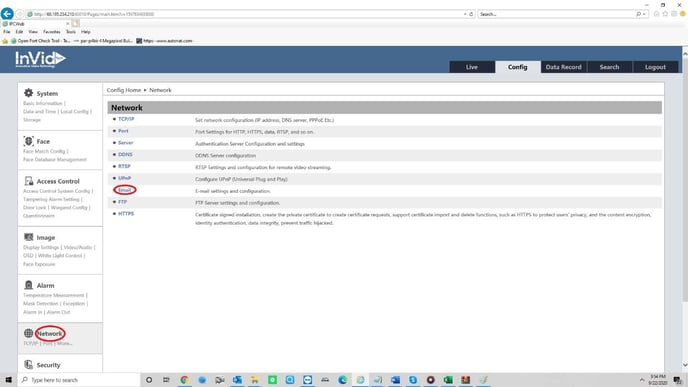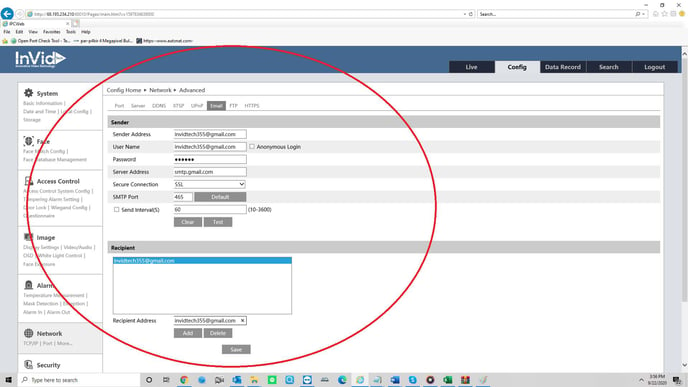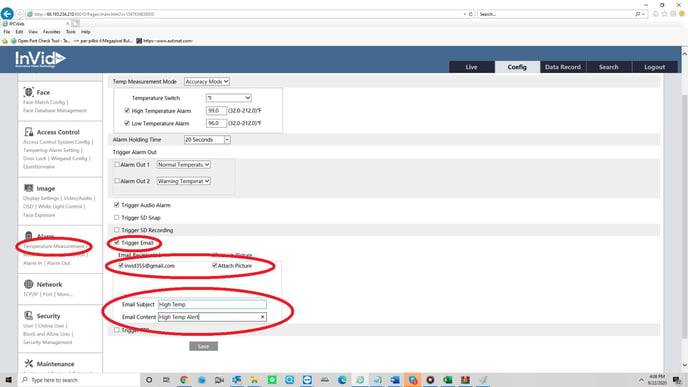- The Knowledge Base Help Center
- InVidTech Product Guides
- Paramont Series
Setting up email notifications directly on the PAR-P2TEMPTABLET guide
It is advised to use Gmail as the sending email with the PAR-P2TEMPTABLET
while we have had success with other servers I.E. (Outlook, Yahoo, 365)
We cannot guarantee those platforms will work we can guarantee the use of Gmail as the sending platform.
This is in regards to the sending email only the recipients can be any email platform.
- Allow “Less Secure Apps” on your Gmail account the screenshots below show you how to accomplish this. (Start by logging into your Gmail Account)
*Click on the images below to view in full screen.*
2. Follow the screenshots below to add the information into your email section of your tablet
Keep in mind please after each menu click save after any changes are made
This information has been entered via web ui in the example you may also accomplish this on the tablet itself from the login menu.