- The Knowledge Base Help Center
- Cloud Storage
- Device Configuration
Activation Status
Activation Status:
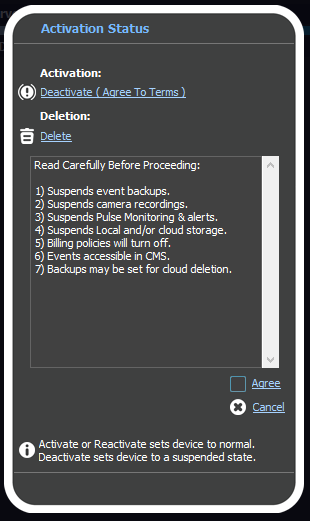
Notice: Deletion of a backup bridge is permanent & not reversible!
How to deactivate or reactivate a backup bridge: Deactivating a backup bridge will suspend all operations of the device, but it is reversible. During the time a unit is deactivated, the backup bridge will stop recording video data, live streaming, and won't operate temporarily. However, events are still assessible. Reactivating a backup bridge, resumes normal operation again.
Select 'Deactivate' or 'Reactivate'.
Check the 'Agree' box.
Select 'Agree'.
(If deactivated: The backup bridge will be displayed under 'license deactivated' in the dashboard, where it can be reactivated again.)
(If reactivated: The backup bridge will be displayed under 'license activated' in the dashboard, where it can be deactivated.)
How to delete a backup bridge: Deleting a backup bridge will terminate all operations of the device, and it is not reversible. During the time a unit is deleted, the backup bridge will stop recording video data, live streaming, and won't operate. However, local events are still stored on the storage drives. This cannot be undone. The backup bridge will be need to be reformated again to repurpose.
Select 'Delete'.
Check the 'Agree' box.
Select 'Agree'.
Important Info:
Changes made to the backup bridge, may take several minutes or longer to take affect on the device.
Some device changes may require your password for approval.
