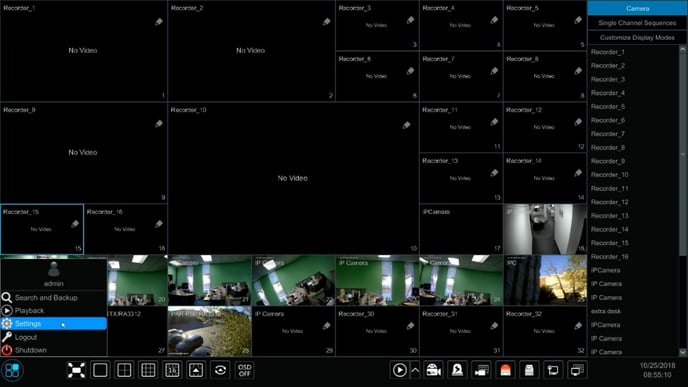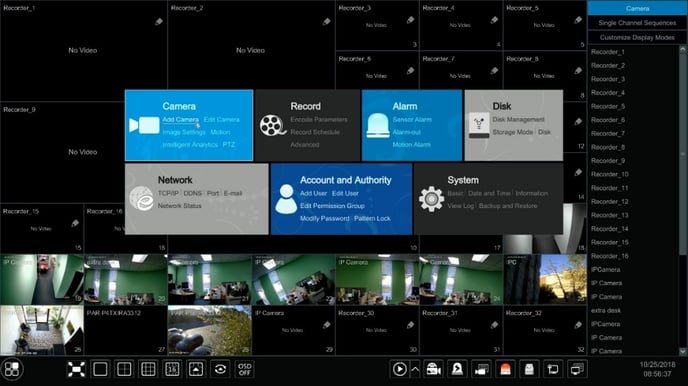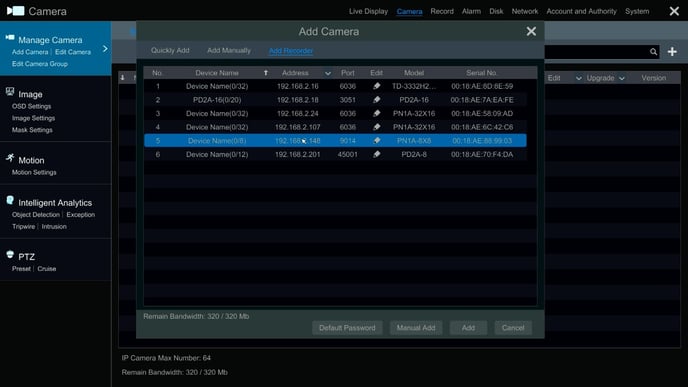- The Knowledge Base Help Center
- InVidTech Product Guides
- Paramont Series
Adding Paramont DVR/NVR to another Paramont NVR
-
Select “Add Recorder”, you will see a list of recorders that are on the Local network listed below. If the recorder is on the same Local Network, highlight and hit “Add”. Put in devices User Name and Password, select cameras you want to add from device and hit “OK”.
-
If the Recorder is not on the Local network, select “Manual Add” at the bottom. When adding the device, you can either put in the WAN IP of your device (would need to be a static WAN IP) or choose “Domain Name” and enter in the autoddns.com name you have setup in your device. Port Forwarding would need to be done if adding the device through the WAN or DDNS name, enter in your Server and HTTP ports then your User Name and Password. Select cameras you want to add from device and hit “OK”.
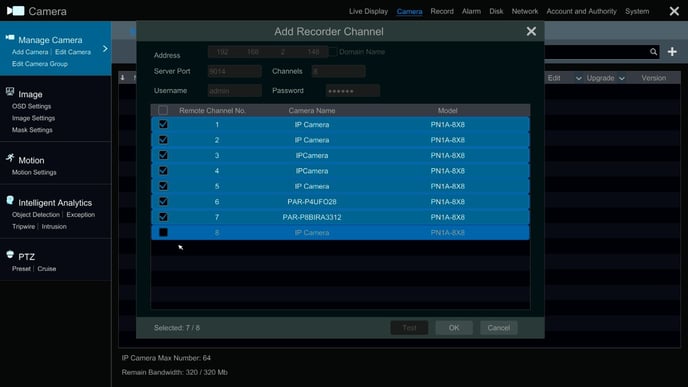
-
The cameras will populate under the camera list and show you as online.