- The Knowledge Base Help Center
- Cloud Storage
- User Management
Changing Your Username, Information & 2FA
Changing Your Username, Information & 2FA:
Select 'Change Login & Two-Factor Authentication'
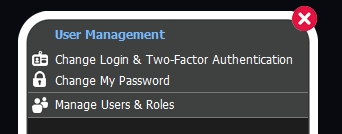
Select 'Change Login & Two-Factor Authentication'
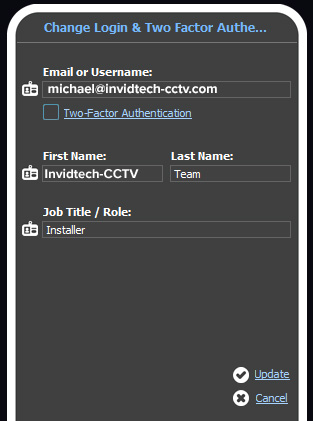
(It is recommended you use a valid email address. Using an email address will provide security login notifications, password recovery without an administrator, and allow two-factor authentication for additional security.)
Select 'Update' when you are done making changes.
Enable Two-Factor Authentication
Adds an additional layer of security when logging into the Vault Portal. You will receive an email notification with a code to enter into the Vault Portal when a login attempt has been made. The code will be required to access your dashboard.
Check 'Two-Factor Authentication' to enable.
Select 'Update' when you are done making changes.
Logging in with Two-Factor Authentication
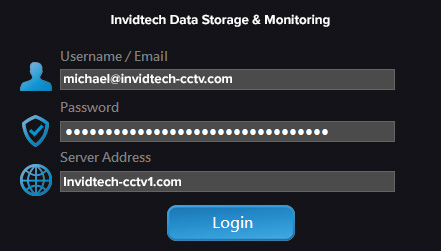
Select 'Login'.
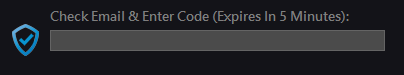
After selecting the login button, you will receive a code to your email required to access your dashboard. Enter the code into the Vault Portal to complete login.
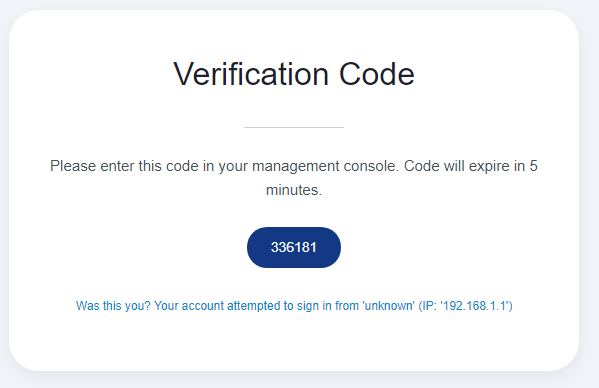
Important Info:
If you're a reseller and you have customers that require administrator access, you will need a dedicated database server that can host multiple company structures.
