Dashboard Main Section:
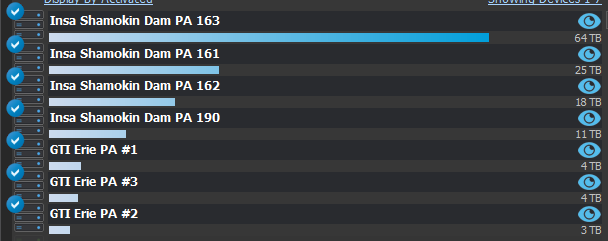
When a bridge icon is left-clicked, it will open a pop-menu for basic functions such as event retrieval and live viewing. More information is available in the manual regarding the pop-up menu.
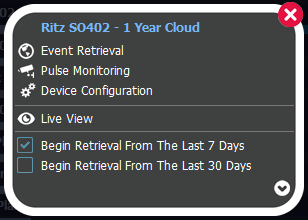
Bridge Icon Status:
 Online & Backing up: Indicates normal operation.
Online & Backing up: Indicates normal operation.
 Online, but not backing up: Indicates it is communicating, but a problem exists.
Online, but not backing up: Indicates it is communicating, but a problem exists.
 Offline & not backing up: Indicates it is not communicating or backing up.
Offline & not backing up: Indicates it is not communicating or backing up.
Reasons for being offline or not backing up:
Powered down: The backup bridge is powered off. A power button with a grey bridge will generally display. The backup bridge will likely need to powered on at the location, as a first attempt to resolve the problem.
Network issue: The backup bridge is no longer on the network.
Camera/NVR Streaming issue: No live cameras are streaming to the backup bridge.
Credential Changes: User or password changed on the camera or NVR.
Limited Motion Activity: Limited amount of motion not creating a backup in 24 hours.
System Error: Internal hardware or operating system error on backup bridge. A power button with a grey bridge will generally display. The backup bridge will likely need to powered on at the location, as a first attempt to resolve the problem.
Bridge Bar:

The bridge bar displays information based on the sorting parameter selected. For instance, the default sorting parameter is Total Storage. The bar will show the total storage accumulated compared to other backup bridges displayed on the dashboard. The color of the bar may change, based on the bridge icon status showed as above.
Live View:
 Launching Live View: When clicked, live view will initiate.
Launching Live View: When clicked, live view will initiate.
Depending on your preferences in local settings, by default when the main application window is maximized, live view will launch in the dashboard on the right-side of the application. If the main application is not maximized, live view will launch in a separate window.
Important Info:
Certain preferences in local settings may affect how live view is launched when the icon is clicked.
Certain preferences in local settings can change the duration time of 24 hours, which can affect the bridge icon status.
