- The Knowledge Base Help Center
- Cloud Storage
- Login & Dashboard
Dashboard Searching & Scrolling
Dashboard Searching & Scrolling:
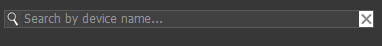
To search a backup bridge in the dashboard, type into the search box. Bridges will sort based on the sorting parameter you have selected.
Scrolling:
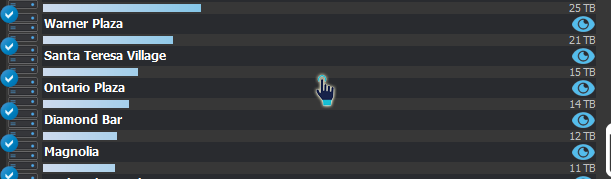
To scroll within the dashboard, hold down the left mouse button, and guide the mouse up or down. Release to stop scrolling.
Quick Sorting:
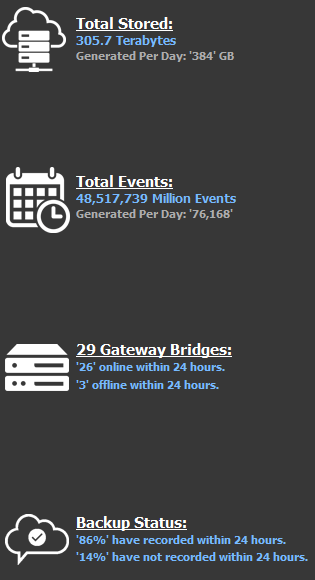
Hightlighting the line items in blue with the mouse, and clicking when underlined, will quickly sort.
