Edit Dealer Information
Edit Dealer Information
If a device issue is triggered from Pulse Monitoring and an alert goes out, some of the dealer information will appear in the email alert when sent to any recipients. Users in the data can also see your contact information, if they need to reach out to you for service.
Select 'Edit Dealer Information'.
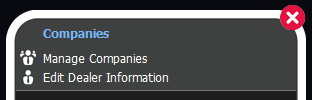
Select a line to edit. In the options text field, you can enter data.
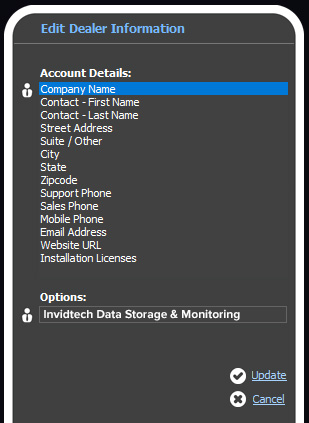
Select 'Update' when you are finished entering information in any of the line items you chose.
Important Info:
Administrator access is required to edit dealer information.
