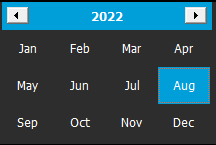- The Knowledge Base Help Center
- Cloud Storage
- Event Retrieval
Event Retrieval Basics
Event Retrieval Basics
Calendar Controls:
The calendar control allows you to select a specific date to load events in your search. If the calendar date shows as bold, that indicates that events are available for that date. The arrow right on the calendar will move back a month. The arrow left on the calendar will move forward a month.
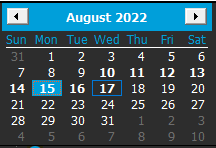
If you select the month name in the middle of the calendar (Ex: August 2022 as shown above), you can select a month in that year. The arrow right on the calendar will move back a year. The arrow left on the calendar will move forward a year.
Camera & Event Controls:
Expanding a camera by selecting the '+' button, will display events found for that date. Events will sort from start to end time.
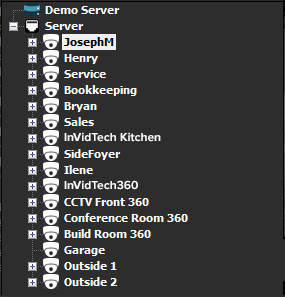
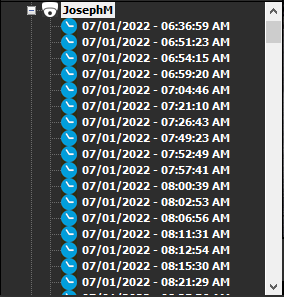
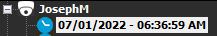
Double clicking an event, will download the event and load it into the player.
Renaming a Camera:
If your user role is a manager, owner or administrator, you will have the ability to rename cameras. To rename a camera, right click on the camera name, until it is editable for typing:
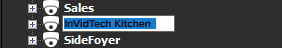
After you are done typing the name of the camera, you can hit enter or click the camera name again to stop editing.
Important Info:
Renaming any camera will update for all users.