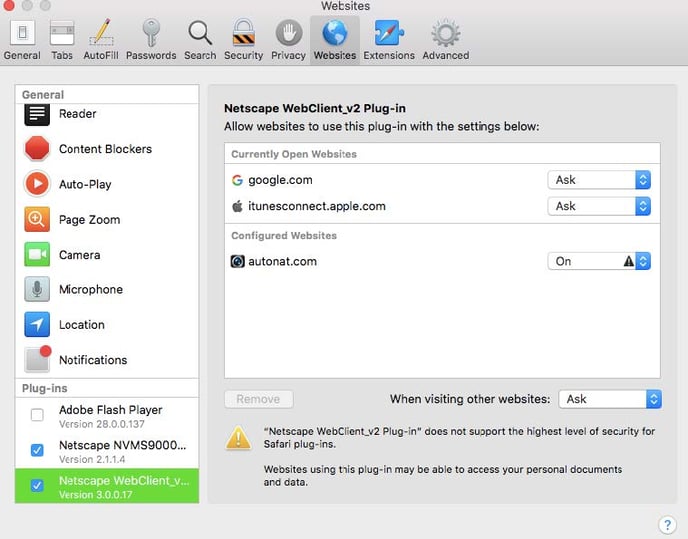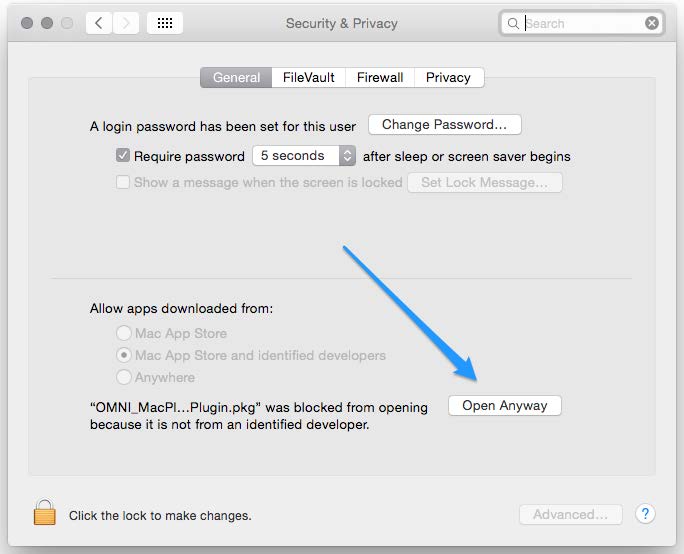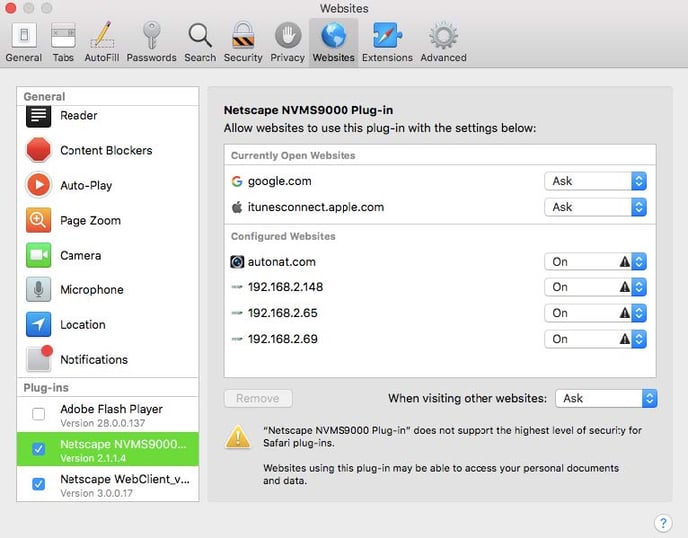- The Knowledge Base Help Center
- InVidTech Product Guides
- Paramont Series
Instructions for Installing the MAC Plugin Paramont Series
Instructions for Installing the MAC Plugin
-
Simply open up System Preferences & Select Security & Privacy.


3. Select “Open Anyway” under Allow apps downloaded from:
4. Once you have completed these steps your installation should start immediately. If not simply try opening the file again from “downloads” or wherever you have saved the file.
If you are having trouble viewing the cameras after you have updated to Mac OS High Sierra then go to Safari/Preferences/Websites/Plug-Ins on your left. Look for “Netscape NVMS9000 Plug-in” and “Netscape WebClient_v2 Plug-in”. Toggle the option under configure websites to “On”. Now force quit Safari then reopen and revisit the website. And it should now work. If you are still having issues please call Tech Support at 631-388-5700 option 3.