Local Settings:
Settings that are stored locally on your workstation.
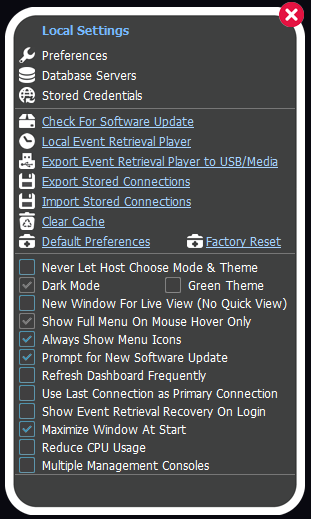
Preferences: Dashboard settings and other user preferences.
Database Servers: Connects to Vault Portal host server.
Stored Credentials: Allows multiple login accounts to be stored.
Check For Software Update: Manually will check for a new Vault Portal version.
Export Event Retrieval Player to USB/Media: Copies event retrieval recovery player for redistribution onto other media. This allows you to give to player to someone else with events you recovered.
Export Stored Connections: Allows stored credentials to be exported into another workstation running the Vault Portal.
Import Stored Connections: Allows stored credentials to be imported from another workstation running the Vault Portal.
Clear Cache: Deletes all quickly accessed files in the Vault Portal. This can save storage space or resolve an application error. Clearing the cache doesn't affect operation on the Vault Portal.
Default Preferences: Resets all preferences to initial factory settings.
Factory Reset: Completely resets the Vault Portal for re-installation.
Dark Mode: Enables dark theme.
Ecto Cooler Mode: Replaces blue layout with neon green layout (Also known as Demetri Mode).
New Window For Live View: Disables quickview on the dashboard, and always opens a new window for live view.
Show Full Menu On Mouse Hover Only: Displays full navigational menu when mouse is hovered over menu.
Always Show Menu Icons: Displays only the menu icons on the navigational menu.
Prompt for New Software Update: Display prompt when a new Vault Portal version is available.
Refresh Dashboard Frequently: Updates the dashboard faster than normal.
Use Last Connection as Primary Connection: When stored credentials are enabled, will keep the last connection displayed at login.
Show Event Retrieval Recovery On Login: Allows use of the event recovery application without having to login.
Maximize Window At Start: Expands the main interface when the application begins.
Reduce CPU Usage: Reduces the amount of CPU the main interface by minimizing graphic data.
Multiple Management Consoles: Allows more than one main interface to open.
Important Info:
Some setting changes have an immediate affect.
