- The Knowledge Base Help Center
- InVidTech Product Guides
- Paramont Series
Paramount NVR Password Reset
Paramount NVR Password Reset
• Reboot the NVR/DVR so the start time is current date.
• Click the Retrieve Password button in the lower left corner.
*Click on the images below to view in full screen.*
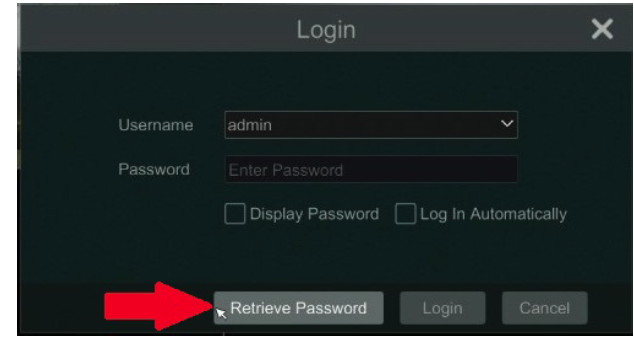
• Click Dynamic Password across the top
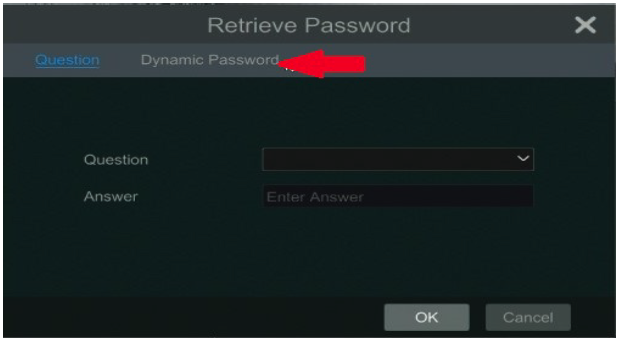
• Write down or take a picture of the Device Model, MAC Address and Current Time
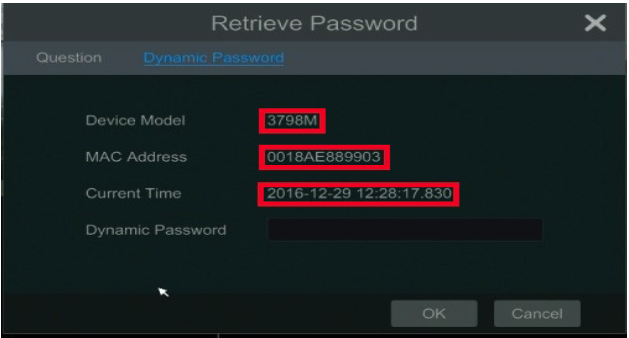
• Next contact Customer Support with this information.
IMPORTANT NOTE: DO NOT shut the Retrieve Password window above until you have entered your new Dynamic Password. Doing so will change the time, which will change the Dynamic Password, the entire process will have to start over if closed prior to receiving the password.
