Preferences:
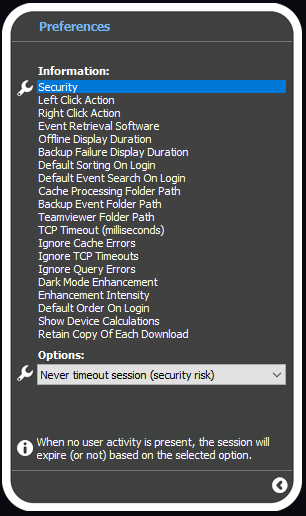
Security: When no user activity is present, the session will expire (or not) based on the selected option.
Left Click Action: Default action when a device in the dashboard is left-clicked.
Right Click Action: Default action when a device in the dashboard is right-clicked.
Event Retrieval Software: Default event retrieval player when accessing local or remote events. (1.00 series is deprecated)
Offline Display Duration: The duration of when a device in the dashboard should display as offline.
Backup Failure Display Duration: The duration of when a device in the dashboard should display as not backed up.
Default Sorting On Login: The default sorting method of devices when a accessing the dashboard on login.
Default Event Search On Login: Chooses to populate the last 7 days or 30 days of events. (Choosing 30 days will take longer to populate.)
Cache Processing Folder Path: Processing path of events and databases. Change if disc space is low onto another drive.
Backup Event Folder Path: The default location when exporting events during retrieval.
Teamviewer Folder Path: When Teamviewer is installed on a client, allows data to passthrough for direct connection.
TCP Timeout (milliseconds): How long to timeout a connection on a client request.
Ignore Cache Errors: 'Yes' will not prompt you if an error occurs. Select 'No' for support & troubleshooting.
Ignore TCP Timeouts: 'Yes' will not prompt you if an error occurs. Select 'No' for support & troubleshooting.
Ignore Query Errors: 'Yes' will not prompt you if an error occurs. Select 'No' for support & troubleshooting.
Dark Mode Enhancement: With dark mode enabled, backgrounds are accented for more visual clarity for icons & text.
Enhancement Intensity: With dark mode enhancement enabled, a higher value increases background darkness.
Default Order On Login: The default ordering method (A-Z) of devices when accessing the dashboard on login.
Show Device Calculations: Display individual device calculations triggered when sorting is selected.
Retain Copy Of Each Download: After download, keep a raw copy of event in local backup event folder (This may use a lot of disc space!)
Important Info:
Some setting changes have an immediate affect.
