- The Knowledge Base Help Center
- Cloud Storage
- Pulse Monitoring
Pulse Monitoring
Pulse Monitoring
Pulse monitoring is a centralized application designed to monitor devices connected to your backup bridge. It's main responsibility is to trigger alerts when a device has a problem or has been resolved. It can also be used as a monitoring tool.
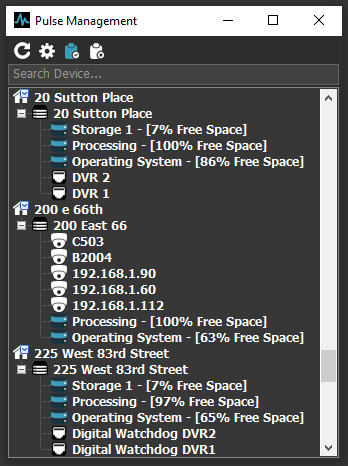
There are two ways to launch Pulse Monitoring:
1. Main Menu Launch: Launching Pulse Monitoring from the main menu icon, will show all locations and devices.

2. From Pop-Up Menu: Launching Pulse Monitoring from the pop-up menu, will show only devices from the one selected location.
At your dashboard, click your backup bridge (Ex: left of 'Demo A'):
![]()
Select 'Pulse Monitoring':
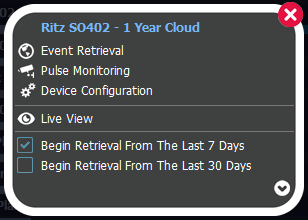
Important Info:
Only administrators can make changes to devices in Pulse Monitoring. Other users can view.
