Setting Record Schedules in the Paramont Series (Basic)
Setting Record Schedules in the Paramont Series (Basic)
**This guide will be utilizing the web GUI, the only difference between here and the local monitor will be accessing the settings (ON LOCAL MONITOR TO ACCESS SETTINGS GO TO CIRCLE WITH FOUR SQUARES IN BOTTOM LEFT, THIS IS YOUR START BUTTON, CLICK SETTINGS, THIS WILL GIVE YOU SAME OPTIONS AS FUNCTION PANEL IN THIS GUIDE)**
- Access Function Panel
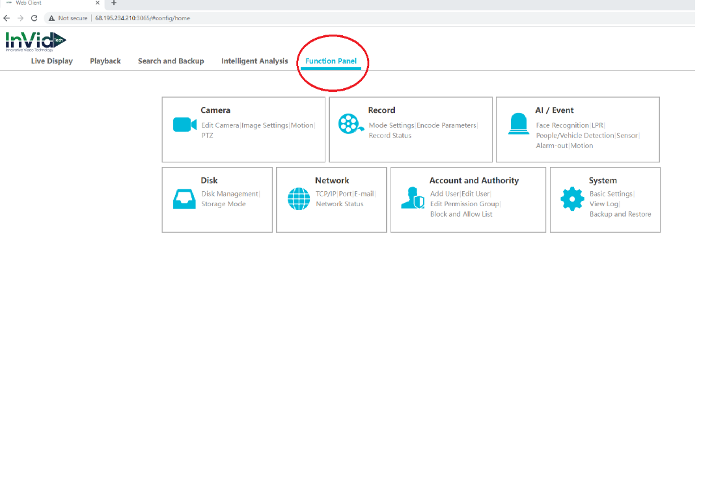
2. Click Record
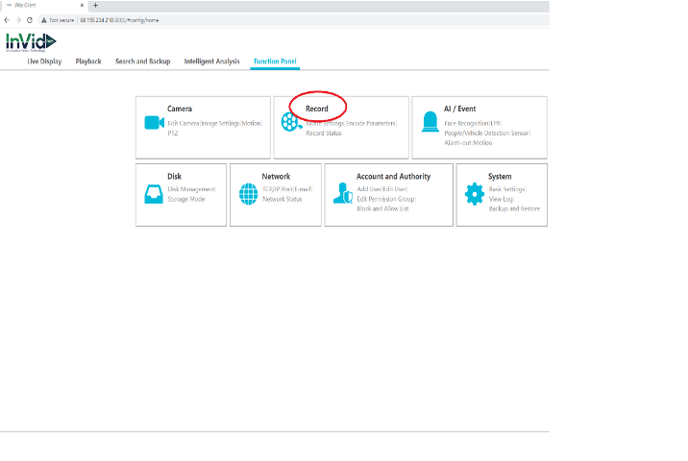
3. Select Your Recording style with the appropriate bullet** and Click Apply
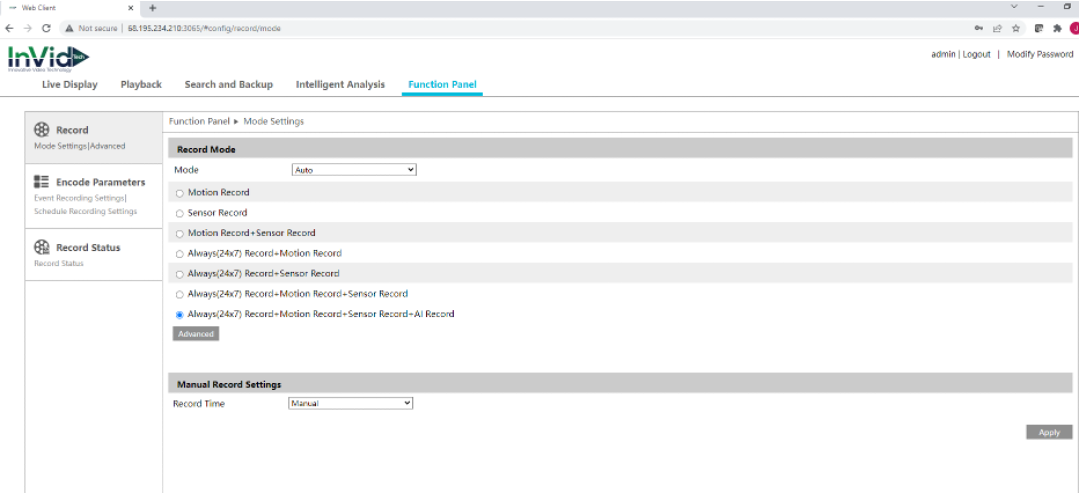
**Table of pre-set record options
Motion: Cameras record only when they detect motion
Sensor: Cameras record only when alarm inputs open/close in the back of unit
Motion+Sensor: Cameras record only when cameras detect motion+Alarm Inputs open/close
Always 24x7+Motion: Camera’s record 24/7 however in your playback it will be highlighted yellow for when there was motion
Always 24x7 + Motion + Sensor: Camera’s record 24/7 however in your playback it will be highlighted yellow for when there was motion recording, and highlighted red for when there was sensor recording
Always 24x7 + Motion + Sensor + AI: Camera’s record 24/7 however in your playback it will be highlighted yellow for when there was motion, highlighted red for when there was sensor recording, and highlighted TEAL for when there is AI recording.
