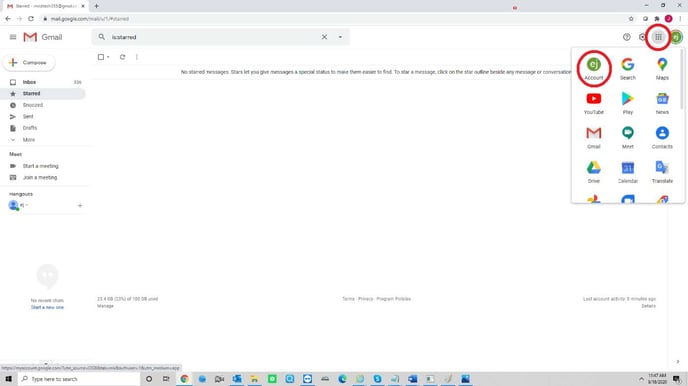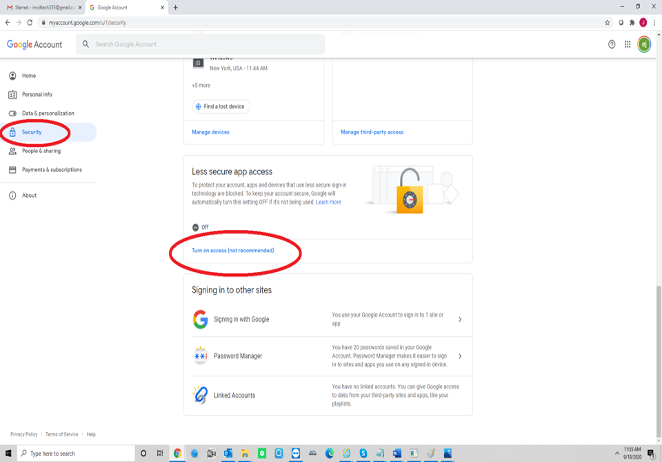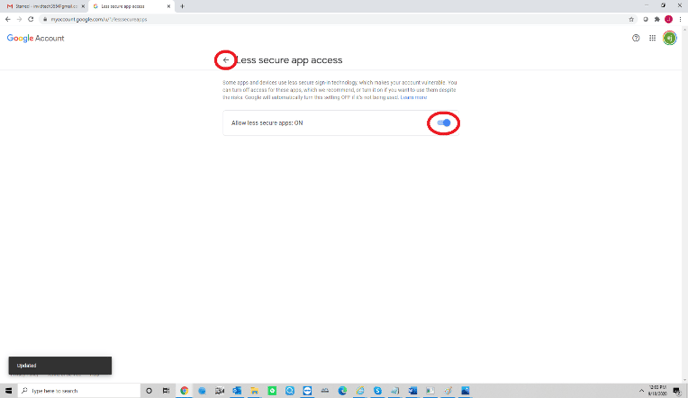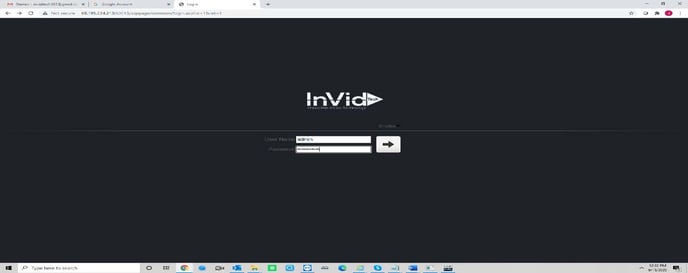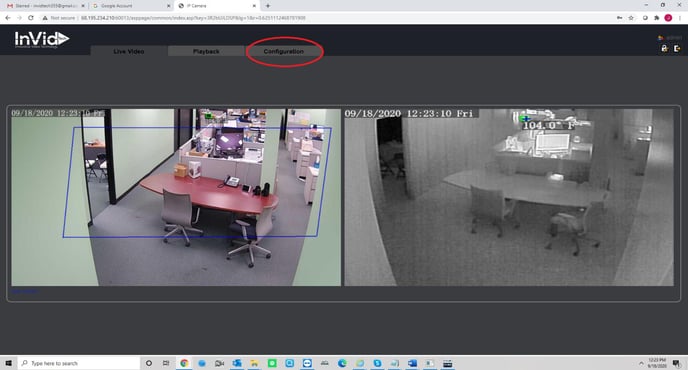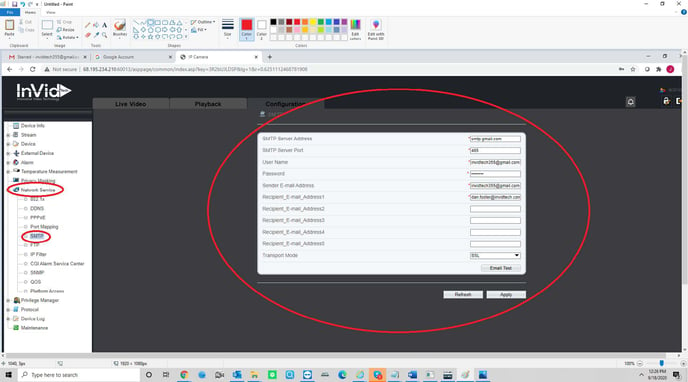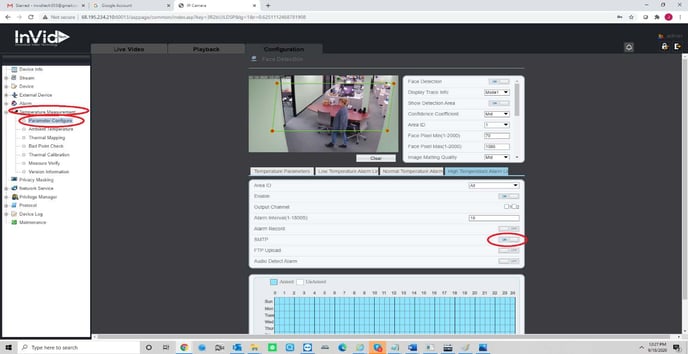Setting up email notifications directly on the SEC-BODYTEMPCAM1 guide
Setting up email notifications directly on the SEC-BODYTEMPCAM1 guide
It is advised to use Gmail as the sending email with the SEC-BODYTEMPCAM1.
while we have had success with other servers I.E. (Outlook, Yahoo, 365)
We cannot guarantee those platforms will work we can guarantee the use of Gmail as the sending platform.
This is in regards to the sending email only the receiving email can be any platform.
- Allow “Less Secure Apps” on your Gmail account the screenshots below show you how to accomplish this. (Start by logging into your Gmail Account)
*Click on the images below to view in full screen.*
2. Log in to the SEC-BODYTEMPCAM1 (Below are screenshots of the next steps in setting up email notification the SMTP info for Gmail )