Understanding User Roles
Four tier roles exist in the Vault Portal. All tier roles have basic access to Event Retrieval, Live View, Pulse Monitoring & the dashboard to view their backup bridges.
(Review the 'Companies' section of this documentation, to understand company groups.)
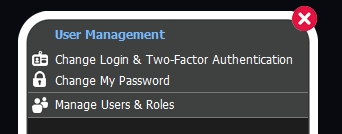
User Roles:
1. Administrator (Dealer Level): Only Resellers of the backup bridge, as well as their technicians who install & service the device should be assigned as an administrator. Administrators are able to access all backup bridges without being assigned to any company group. You have full rights as an administrator to make changes to the backup bridge, users, companies, and pulse monitoring devices & alerting. Please understand all configuration settings before applying changes, as doing so could negatively affect normal operation of the device!
WARNING: Do not assign an end-user (your customer) as an administrator, as they will have access to all your other customers!
2. Owner: (Top User Level) An administrator (Reseller) would assign an end-user as an owner if the user they are creating own or operate the business/organization. Owners can make the following changes within their company group without altering operation of their backup bridge:
* Renaming their backup bridge.
* Renaming cameras in event retrieval or live view.
* Adding & removing email alert recipients.
* Managing other users (excluding administrators).
* Changing the LAN Client Connection for local event retrieval (Their PC Only).
3. Manager (Middle User Level): A business owner would assign their employee as a manager, if they want them to manage basic features in the Vault Portal. Managers can make the following changes within their company group without altering operation of their backup bridge:
* Renaming cameras in event retrieval or live view.
* Managing other users (excluding administrators & owners).
* Changing the LAN Client Connection for local event retrieval. (Their PC Only).
4. User (Lowest User Level): In most cases, you should choose this role if you don't want a user making any changes or managing other users. They have one change option on their local workstation:
* Changing the LAN Client Connection for local event retrieval. (Their PC Only).
What a user may see when they don't have access in their current role:
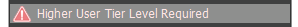
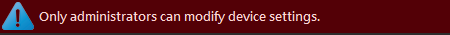
Important Info:
If you're a reseller and you have customers that require administrator access, you will need a dedicated database server that can host multiple company structures.
