How to Reset the Password on Your Ultra Camera
How to reset the password on your Ultra Series Camera
Connect a PC to the same network as the Device is on or the Device directly to the PC. Run the SADP tool, locate and select your Device and hit “Forgot Password”.
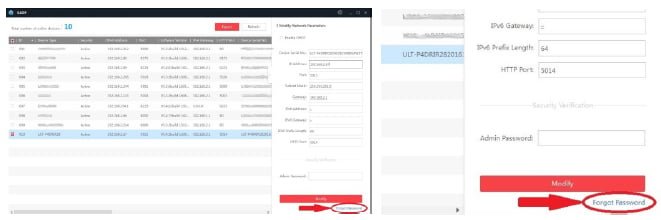
A window will open, click Export to save the file. This is the file to send to Technical Support.
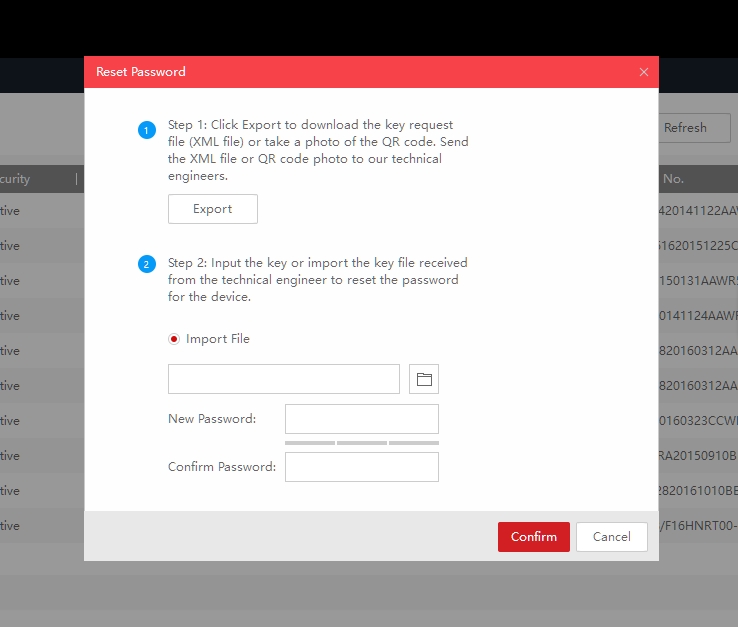
When you receive the new file from Technical Support, click the Browse tab to import file and enter a new password then press confirm.
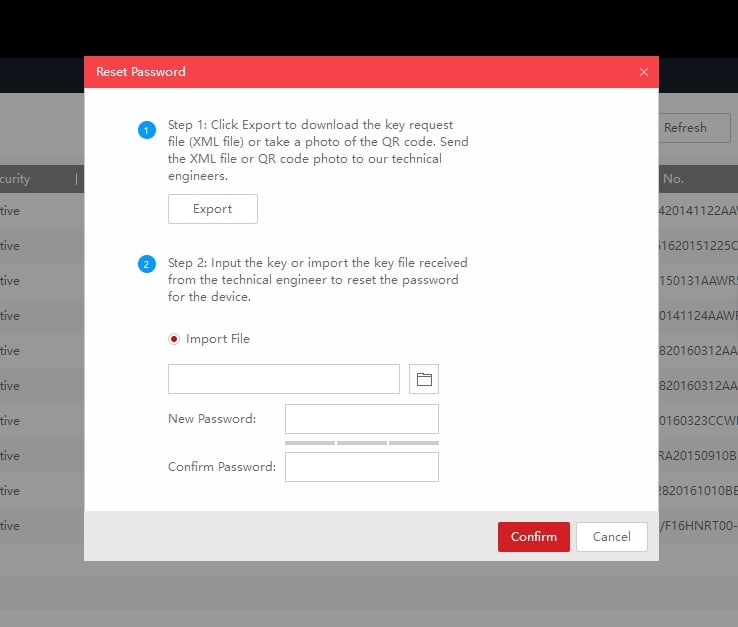
Please Note: The file generated from the camera is DATE sensitive so once generated the camera cannot be rebooted.
