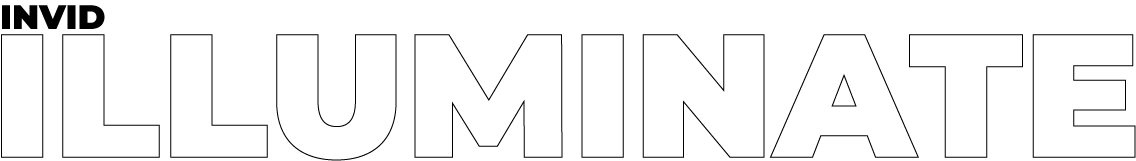
Achieve 24/7 Full-Color Surveillance with InVid Illuminate Cameras

Comparison of IR vs InVid Illuminate
Comparison of Standard IR vs. InVid Illuminate This video demonstrates three different video comparisons:
- Standard IR Camera: Before upgrading to InVid Illuminate.
- InVid Illuminate: With a little bit of light in the distance (Small kitchen light 2-rooms in).
- InVid Illuminate (same camera): With zero light (Kitchen light off).
InVid Illuminate Cameras & White Light
Why does my camera have a white light on it?
When you receive the camera, the white light is off by default. You have three options regarding the white light. The first option is automatic, which allows the camera to turn on the white lights when it gets dark. The second option is to keep the white light off, which is the default setting for the camera. The third option is manual, where you can adjust the intensity and the start and end times of the white light. Keep in mind that with the white lights off, the camera is more discreet, and the picture has a natural look with true colors. However, if the white lights are on, the colors may get washed out, and shadows may appear heavier.
White Light: Automatic
You have the option to enable the camera to automatically activate white lights in low light conditions. Although the image remains clear, the light causes some color distortion.
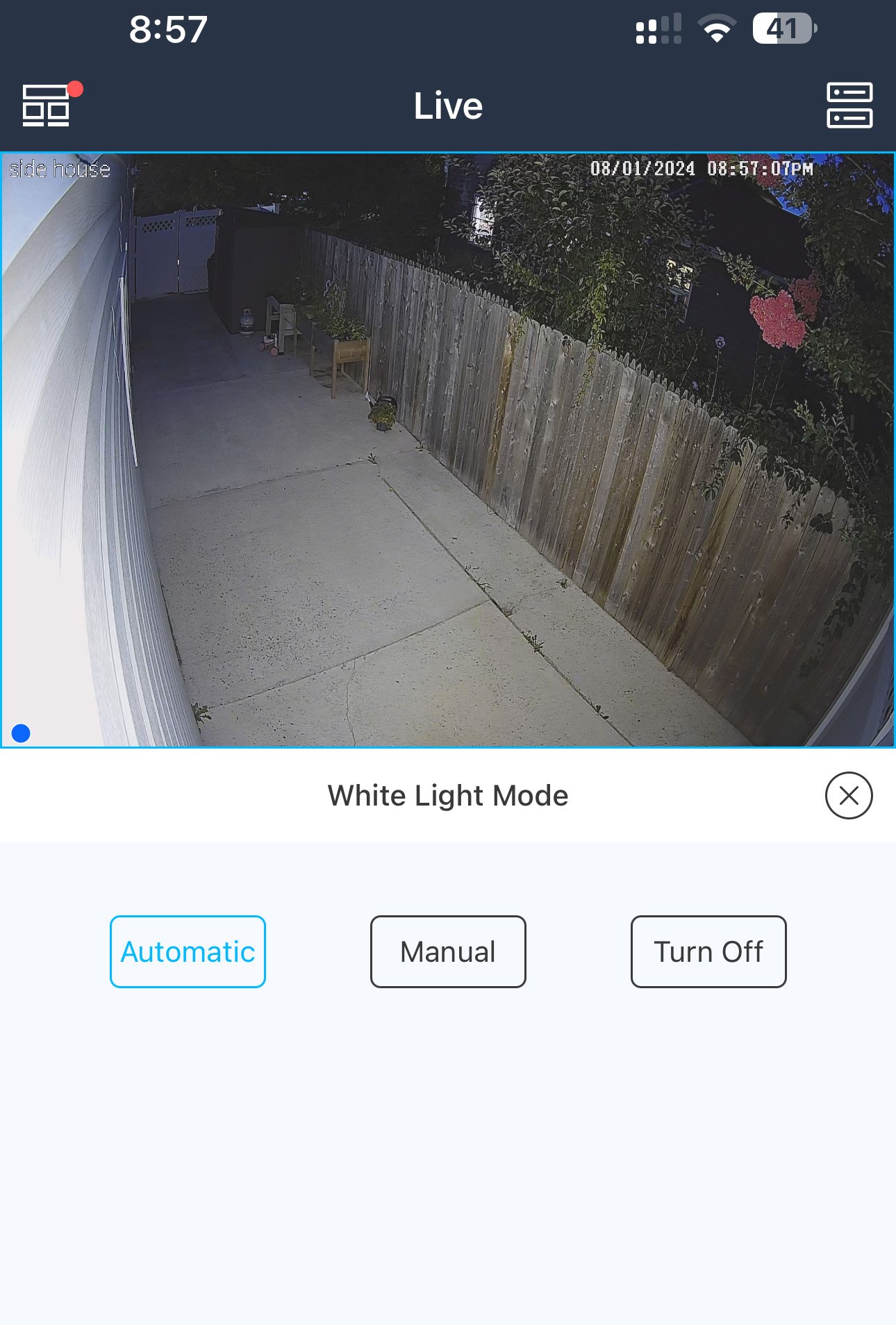
White Light: Off (Default)
As you can observe, this picture has a much more natural appearance, allowing you to discern the color of the bushes extending beyond the white fence. There is also less shadowing in the picture.
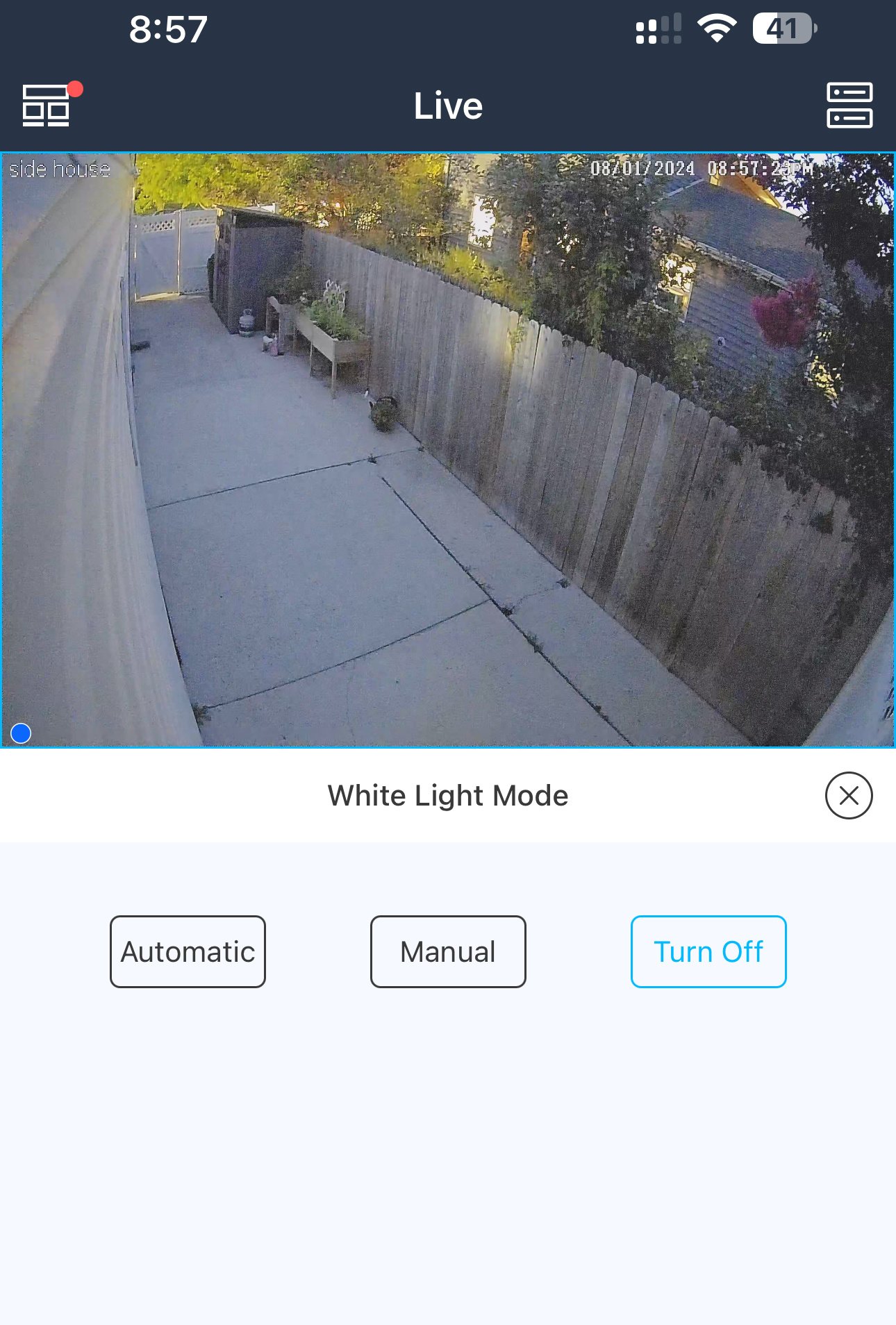
White Light: Manual
Adjust the intensity and the start and end times. The picture is good, but the colors are washed out, and the shadows are heavier on the neighbor's house.
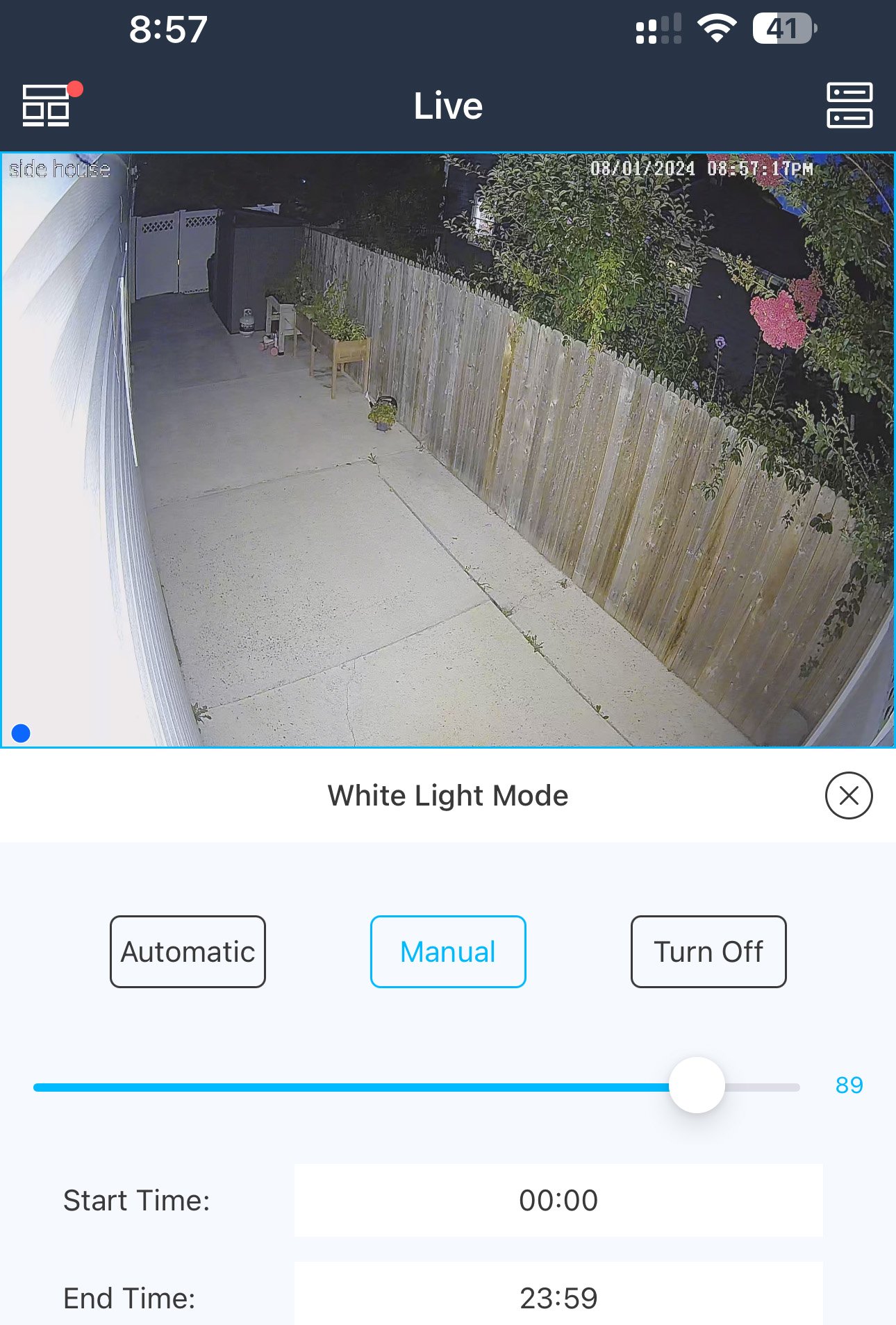
Frequently asked questions
Do I need to use the built-in white lights on some of the cameras?
How Much Light do I need?
Are these cameras NDAA Compliant?
Cameras with InVid Illuminate Technology
.jpg)
PAR-P4BIRL28NH-AI
4 Megapixel IP Plug & Play, Outdoor Bullet, 24/7 Full-Color Day AND Night,White Light up to 98’, True AI, Fixed lens, Audio Input: Built-in Mic, AudioOutput, SD Card Slot, 12VDC/PoE
.jpg)
PAR-P4TXIRL28NH-AI
4 Megapixel IP Plug & Play, Outdoor Turret, 24/7 Full-Color Day AND Night, True AI, Fixed lens, Audio Input: Built-in Mic, Audio Output, SD Card Slot, 12VDC/PoE
.jpg)
PAR-P8BIRL28NH-AI
8 Megapixel IP Plug & Play Outdoor Bullet, 24/7 Full-Color Day AND Night, True AI, Fixed lens, Audio Input: Built-in Mic, Audio Output, SD Card Slot, 12VDC/PoE
.jpg)
PAR-P8TXIRL28NH-AI
8 Megapixel IP Plug & Play Outdoor Turret, 24/7 Full-Color Day AND Night, True AI, Fixed lens, Audio Input: Built-in Mic, Audio Output, SD Card Slot, 12VDC/PoE
.jpg)
VIS-P4TXIR28LC-AIST
4 Megapixel IP Plug & Play, Outdoor Turret, 2.8mm Lens, WDR, Built-in Mic, SD Card Slot, 12VDC/PoE, Superior Starlight
.jpg)
VIS-P4TXIR28NH-AIST
4 Megapixel IP Plug & Play, Outdoor Turret, Fixed Lens, Up to 98’ IR Range,WDR, Built-in Mic, SD Card Slot, 12VDC/PoE, Superior Starlight
.jpg)
VIS-P8TXIR28LC-AIST
8 Megapixel IP Plug & Play, Outdoor Turret, Fixed Lens, WDR, Built-in Mic, SD Card Slot, 12VDC/PoE, Superior Starlight
.jpg)
VIS-P8TXIR28NH-AIST
8 Megapixel IP Plug & Play Outdoor Turret, Fixed Lens, WDR, Built-in Mic, SD Card Slot, 12VDC/PoE, Superior Starlight
