
TAA CLOUD VIEW Demo

Please keep in mind that at certain times of the day there might be many people trying to access the demo. If you are having trouble logging into a unit, please be patient and try again later. After you are finished demoing a unit, PLEASE LOG OUT so others may access. Thank you and please reach out to our team with any questions.
InVid Cloud View Product Demo
This demo will give you a good idea of the features, layout, and functionality of the InVid Cloud View Series.
Cameras that are on this Demo
- SECA-P8TXIR28
- (More Coming Soon)
Use these Credentials to Log into the unit from your computer:
Click Button Below & Enter
User Name: techsupport@invidtech.com
Password: demo12345
Want to demo on your phone?
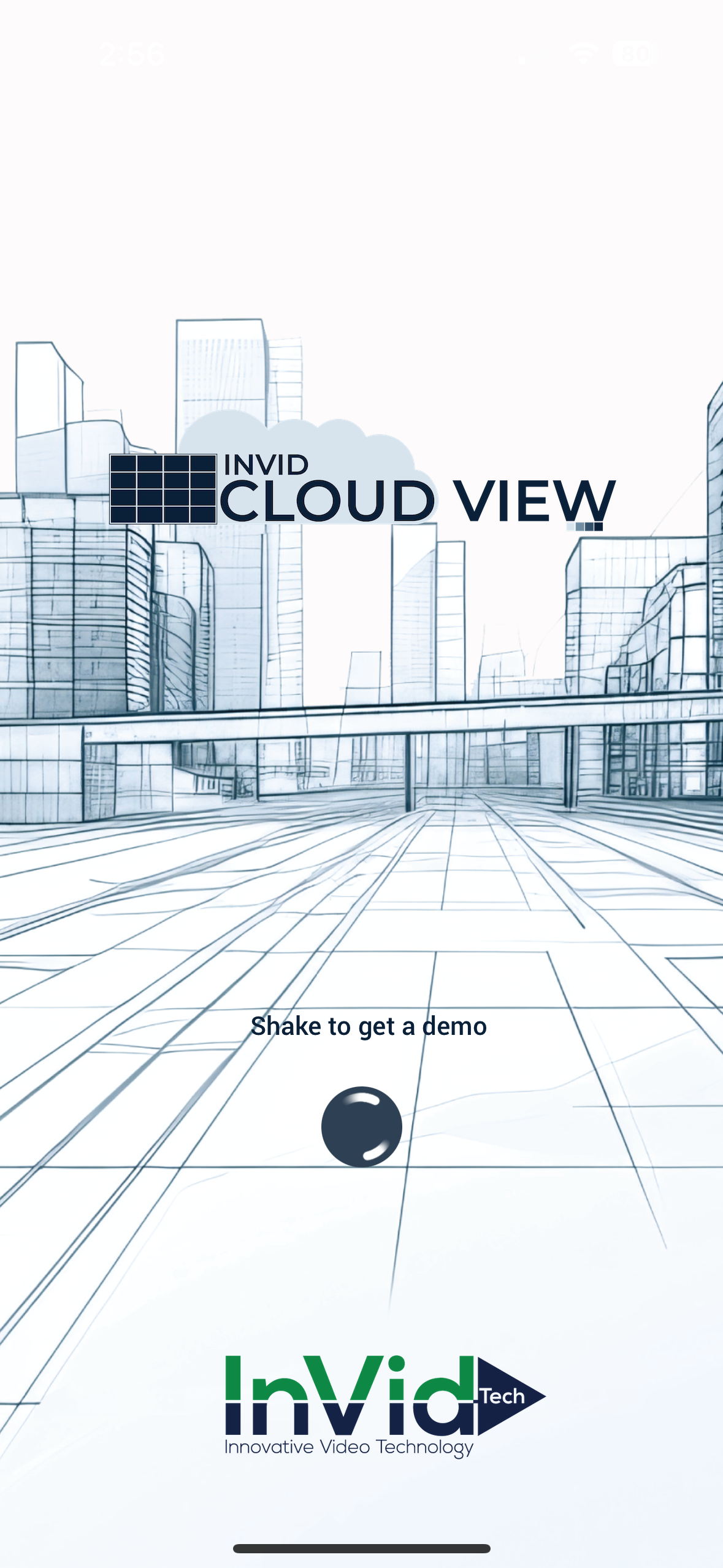

To view the demo on your phone please download the app for the device you are using (iPhone/Android).
Enter the following credientials OR shake your phone to demo!
- User Name: techsupport@invidtech.com
- Password: demo12345
