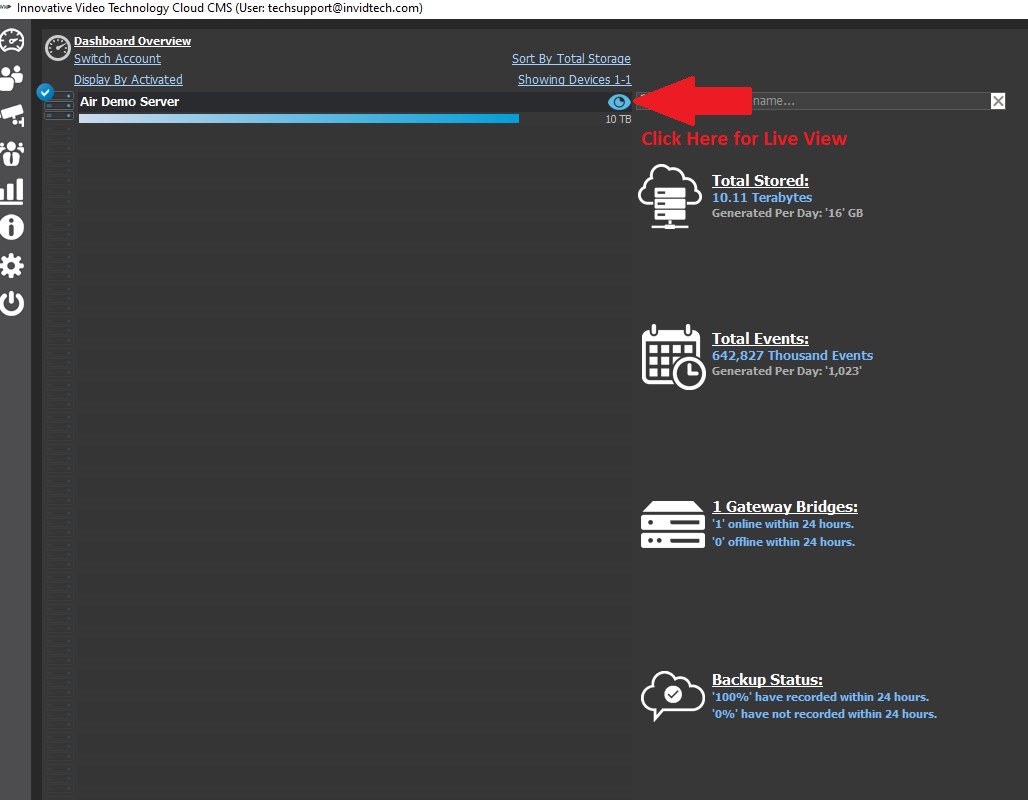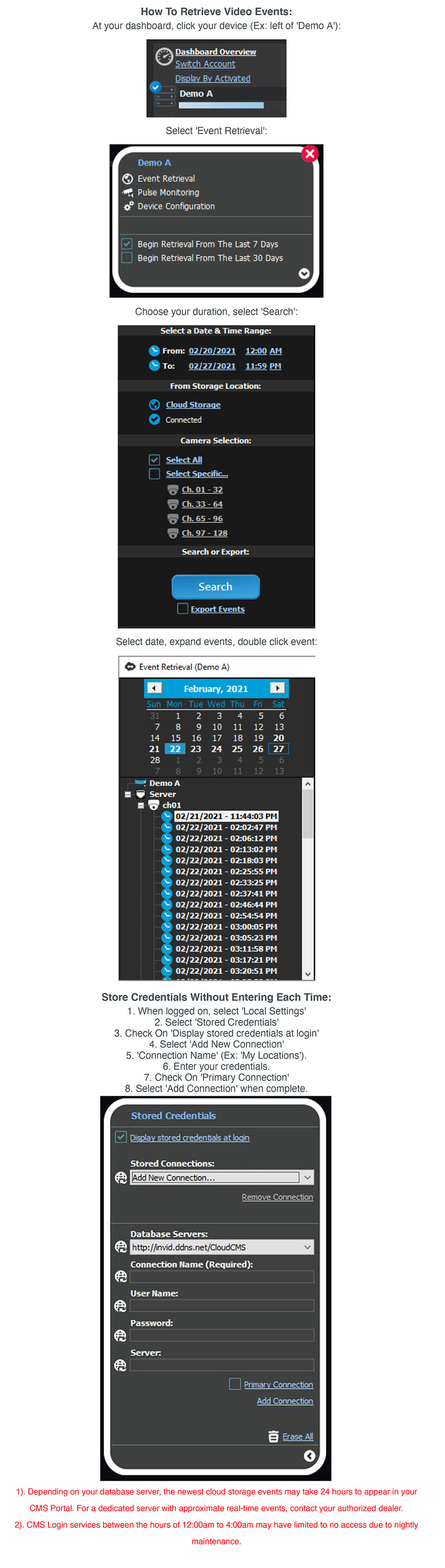Cloud Storage Demo
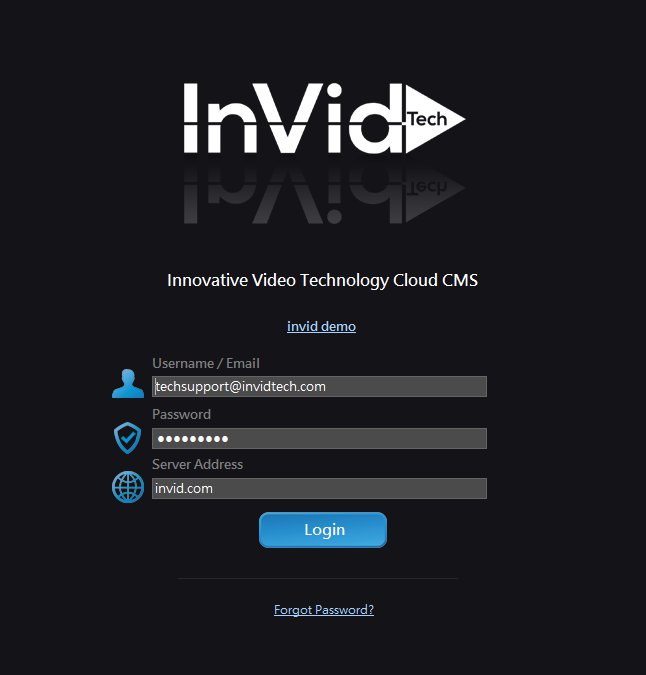
Setup Instructions
1. Download Program File Here Currently only available for Windows Computers
2. Find the file on your computer after downloading (Typically in the Downloads folder)
3. Open and follow the installation
4. You will be prompted with a window that says "INSTALL" but needs a file path, please input " invid.ddns.net"
.jpg?width=661&height=559&name=image%20(5).jpg)
5. After installed, enter the following login info:
Username: techsupport@invidtech.com
Password: demo12345
Server Address: invid.com
For Live View