
Adjusting Lanugage Settings – Paramont CMS, NVR & Web UI

Adjusting Language Settings – Paramont Series
Easily change language settings across your Paramont devices with this quick tutorial series. These short videos show how to adjust display languages on your NVR, CMS software, and Web UI—plus how to enable YouTube’s auto-translate subtitles for multilingual support.
Included in this playlist:
-
Changing language locally on your Paramont NVR
-
Updating language settings in Paramont CMS
-
Modifying the Web UI display language
-
Enabling auto-translate subtitles on YouTube
Ideal for international installations or multilingual teams, these guides make it easy to localize your system in seconds.
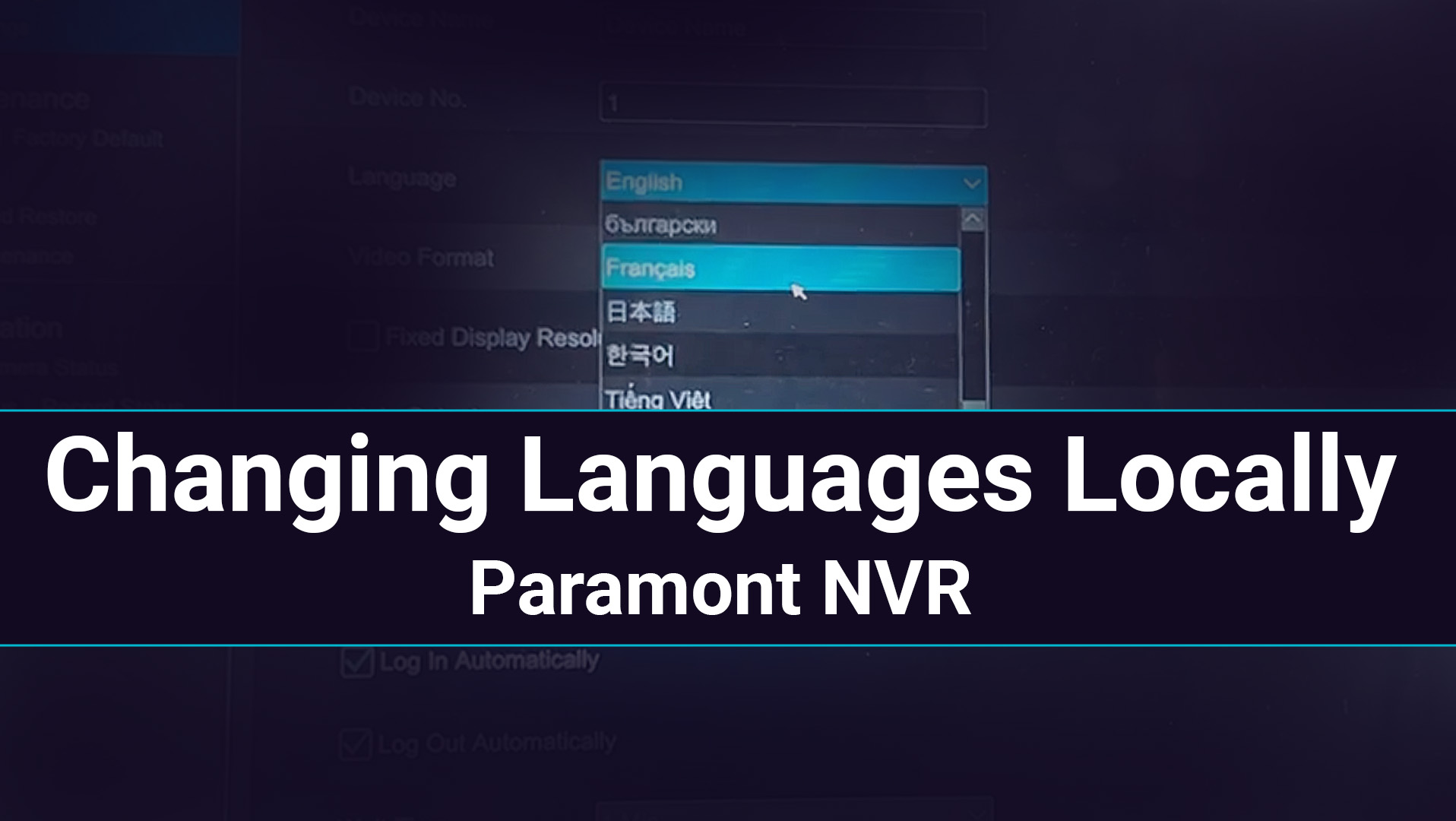
Change Your Language Settings Locally on the Paramont NVR
Quickly change the system language directly from your Paramont NVR’s local interface. Ideal for tailoring your recorder to different users or regions.
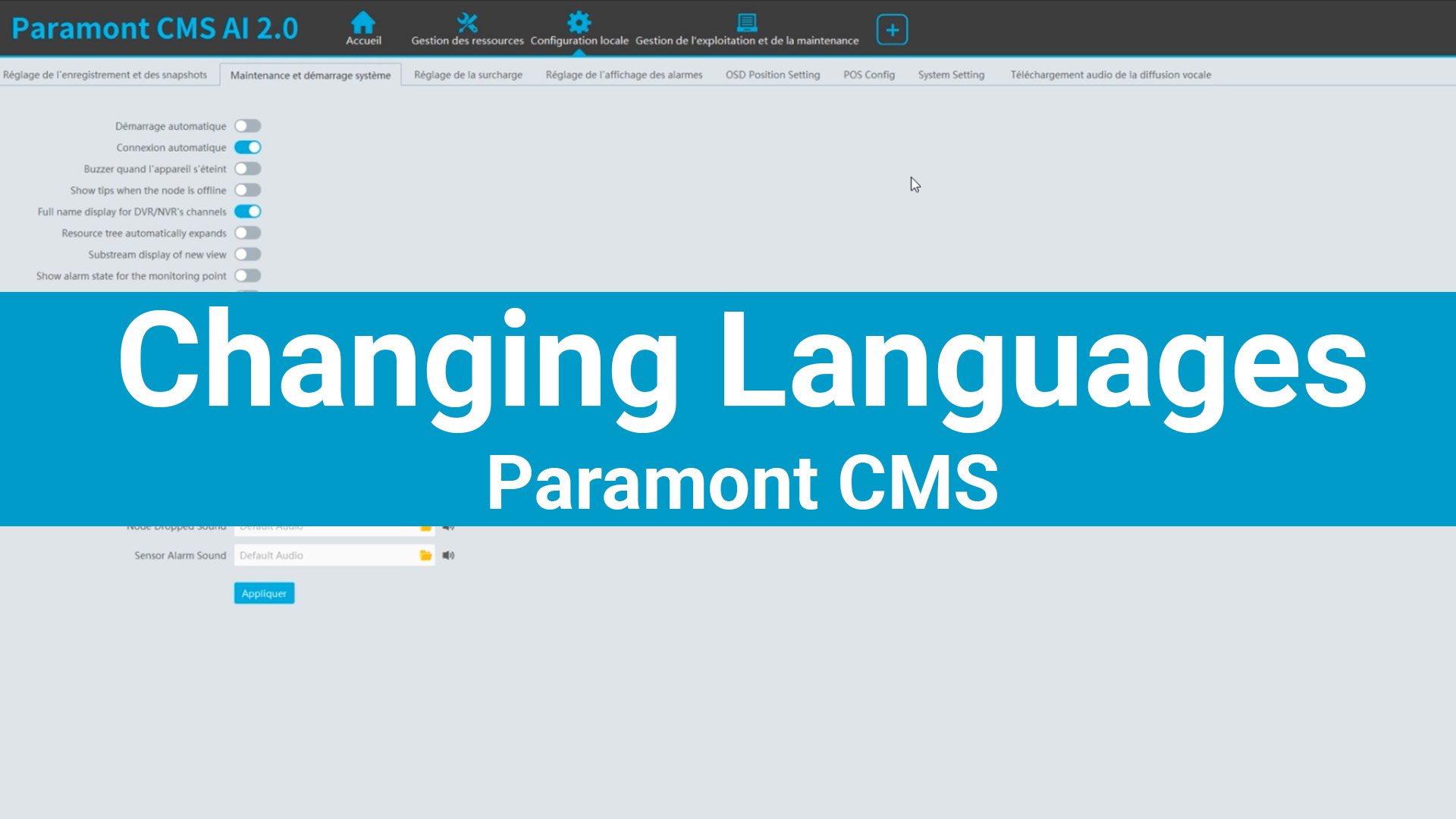
Changing Languages on the Paramont CMS
Learn how to switch display language preferences inside the Paramont CMS software. This video shows where to find language settings for both the interface and menus.
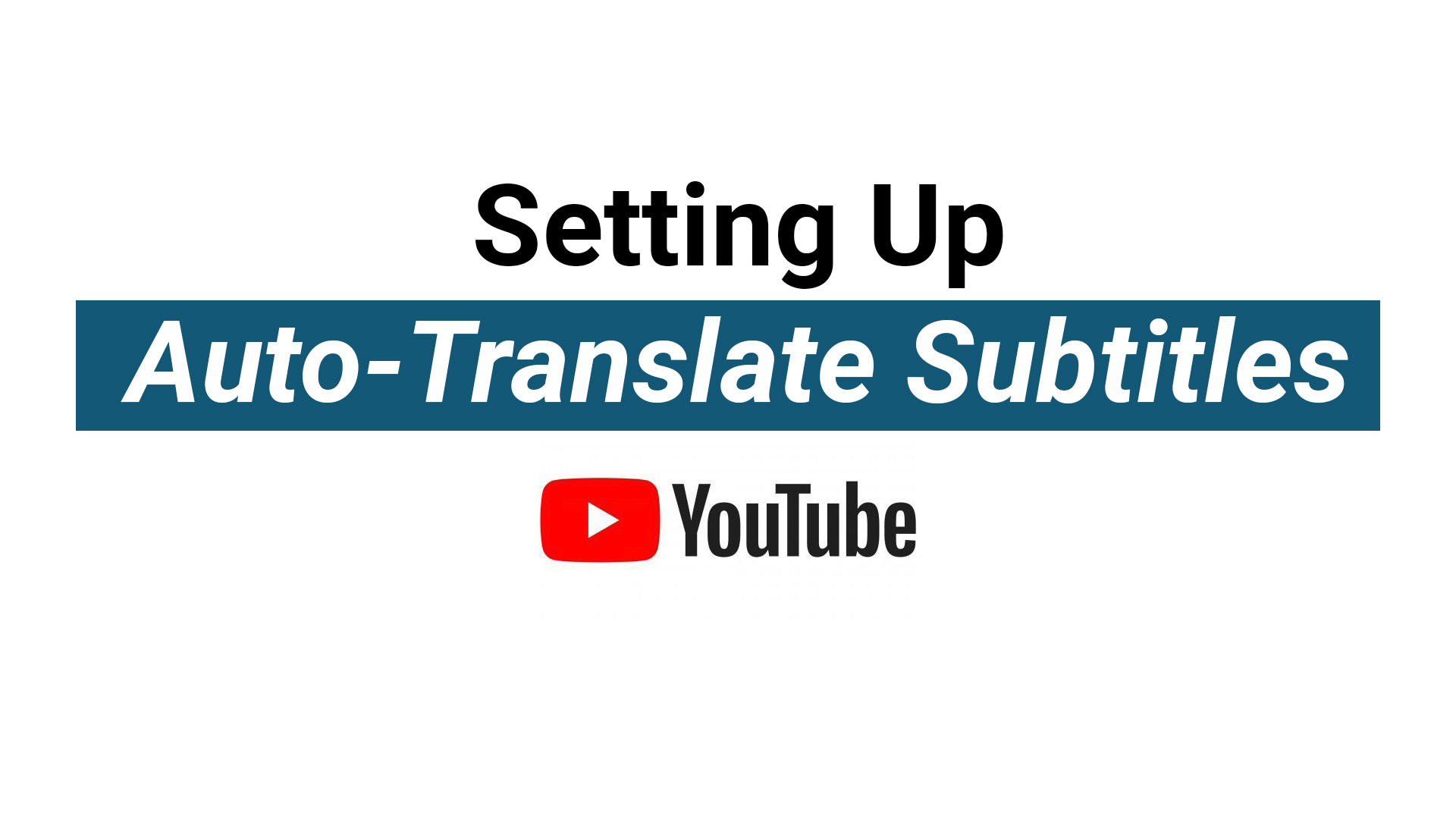
Setting Up Auto-Translate Subtitles on YouTube
Enable automatic subtitle translation on YouTube so viewers can access support content in their preferred language. Great for multilingual teams or international customers.

Changing Languages on Your Paramont Web UI
Update the language shown in the Paramont recorder’s web interface. This quick tutorial walks through the settings needed to localize your web-based experience.
