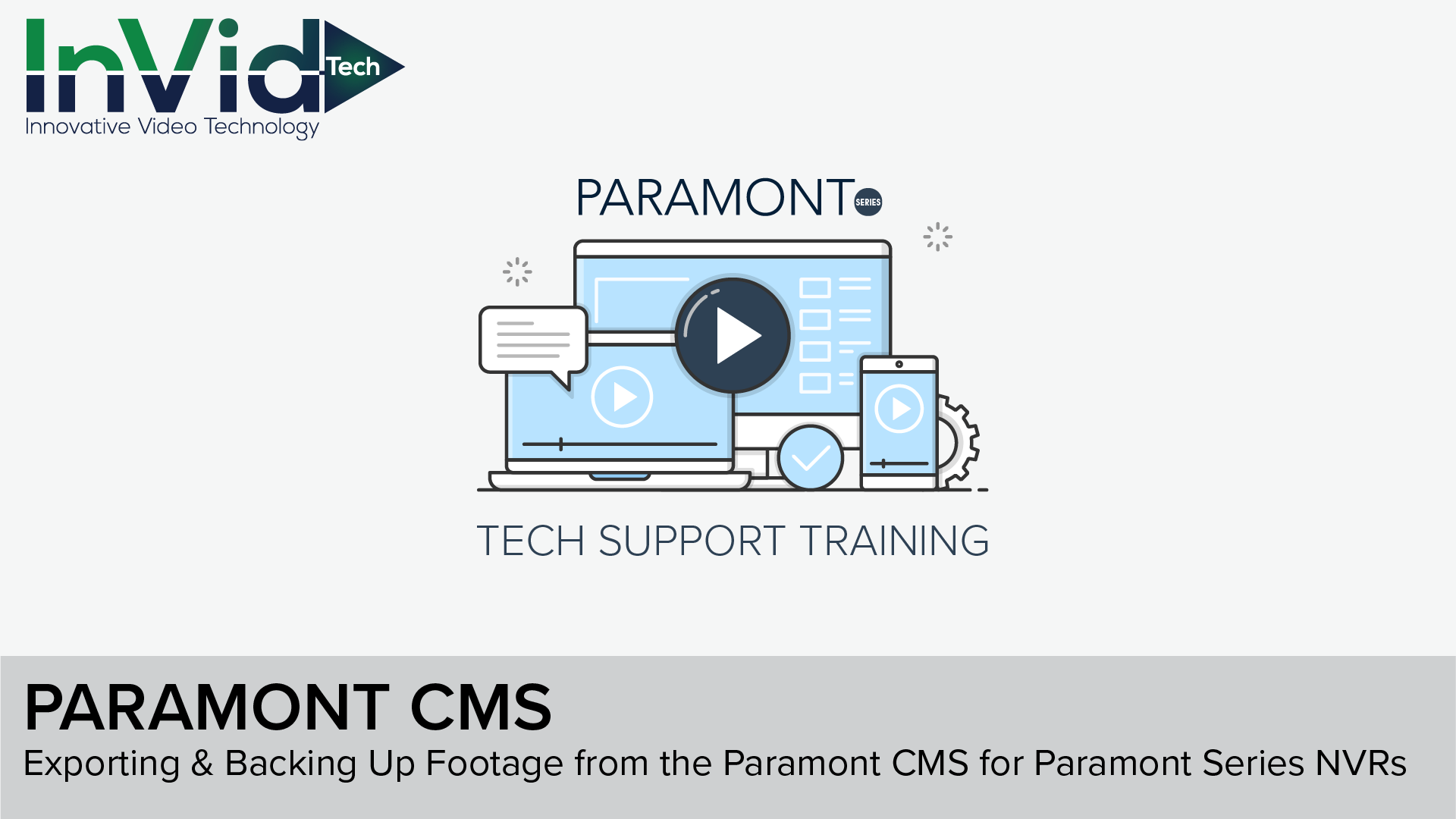Paramont Series Support Videos & Guides
➡️ Watch additional setup guides and product videos on our YouTube channel.
Paramont Series Setup & AI Analytics Playlist
Get the most out of your Paramont Series security cameras with this step-by-step video playlist. Whether you’re configuring license plate recognition, setting up smart AI analytics, or enabling mobile push notifications, these tutorials walk you through essential features to help you deploy and manage your system with confidence.
Topics include:
-
AI PTZ auto tracking setup
-
License plate camera configuration
-
Crossline and intrusion detection using AI analytics
-
Push notification settings
-
Performing license plate searches in the CMS software
Each video is paired with a helpful quick-start guide when available, making setup even easier.
Step-by-Step Setup Videos and Quick Start Guides for Paramont AI Cameras – View Now
Paramont CMS Face Database Setup & NVR Sync (Updated Workflow)
Learn how to set up and manage face databases using the updated CMS workflow, including how facial data is now synced to recorders using permission management instead of direct recorder sync.
This step-by-step video walks through the latest CMS interface changes and shows you how to organize users, import data, and push face databases to selected NVRs efficiently.
You’ll learn how to:
-
Create face groups and sub-groups in CMS
-
Add individuals and upload face images
-
Import face data using Excel for batch setup
-
Understand how CMS databases differ from recorder-based databases
-
Sync face databases to specific NVRs using permission groups
-
Verify synced face data on the recorder
Designed for installers, system administrators, and advanced users, this guide helps ensure facial recognition and intelligent analytics are set up correctly and consistently across your system.
Updated Face Database Management Paramont CMS v2.1.4 – View Now
How to Add HIK Cameras to an InVid Tech Paramont Recorder
This step-by-step tutorial walks you through the process of integrating Hikvision cameras with your InVid Tech Paramont recorder. You’ll learn how to:
-
Connect the camera physically and configure network settings
-
Add the device to the recorder’s interface
-
Adjust key settings for proper recording and viewing
Perfect for anyone installing mixed-brand systems, it simplifies setup so your Paramont recorder works flawlessly with Hikvision cameras.
Step-by-Step Video on adding HIK Cameras to a Paramont Recorder - View Now
Paramont CMS Mobile App – Setup & Features Playlist
Unlock the full potential of the Paramont CMS Mobile App with this in-depth video series. Whether you’re setting up your first recorder, exploring advanced search tools, or enabling AI-driven features like face and license plate recognition, this playlist walks you through it all—right from your phone.
You’ll learn how to:
-
Set up smart AI searches on the mobile app
-
Create a new account and log in
-
Use facial and license plate recognition features
-
Explore app features and settings
-
Add a Paramont recorder with or without an account
Perfect for both new users and installers, these videos make mobile surveillance setup and management fast, flexible, and easy.
Step-by-Step Setup Videos and Quick Start Guides for Paramont CMS Mobile App – View Now
Paramont Dual-LAN Networking Guide (Recorder + Switch Configuration)
Add this networking tutorial to your Paramont training library. In this video, we walk through how to configure a Paramont recorder using two LAN ports — one for remote access, one for camera traffic over PoE — and how to assign IP addresses, use the IP Manager tool, and add cameras in a non-DHCP environment.
Perfect for integrators or network engineers managing larger or segmented networks.
Topics covered:
-
Assigning roles to each LAN port
-
Separating camera network from main network
-
Configuring static IPs for cameras
-
Batch adding devices with IP Manager
-
Finalizing camera setup in the recorder UI
Add it to your networking resources below.
Paramont CMS & Tech Setup Playlist
Get your Paramont system up and running with ease using this quick-help video series. From adding NVRs to your phone and installing CMS software, to backing up footage and adjusting settings—these tutorials cover essential setup steps for both mobile and desktop use.
Watch to learn:
-
How to use the web user interface to add an NVR/DVR to your phone or tablet
-
Installing the Paramont CMS 2.0 on your PC
-
Adding devices within the CMS platform
-
Exporting and backing up footage from Paramont Series recorders
-
Viewing and exporting tablet statistics
-
Adjusting temperature threshold settings on the Paramont tablet
-
Troubleshooting “No Signal/Signal Out of Range” recorder issues
-
Creating a facial recognition database using Paramont CMS or Enterprise Server
-
Adding a Paramont recorder to the phone app (with or without an account)
Each video delivers clear, step-by-step guidance—perfect for integrators, tech teams, or anyone configuring a Paramont surveillance setup.
Step-by-Step Setup Videos and Quick Start Guides for Paramont CMS – View Now

Adjusting Language Settings – Paramont Series
Easily change language settings across your Paramont devices with this quick tutorial series. These short videos show how to adjust display languages on your NVR, CMS software, and Web UI—plus how to enable YouTube’s auto-translate subtitles for multilingual support.
Included in this playlist:
-
Changing language locally on your Paramont NVR
-
Updating language settings in Paramont CMS
-
Modifying the Web UI display language
-
Enabling auto-translate subtitles on YouTube
Ideal for international installations or multilingual teams, these guides make it easy to localize your system in seconds.
Step-by-Step Setup Videos and Quick Start Guides for Adjusting Language Settings – View Now