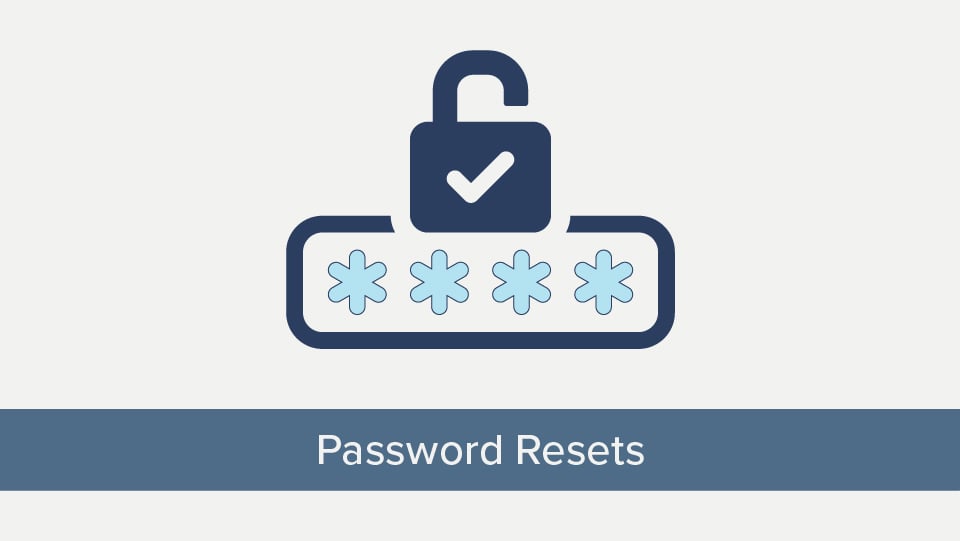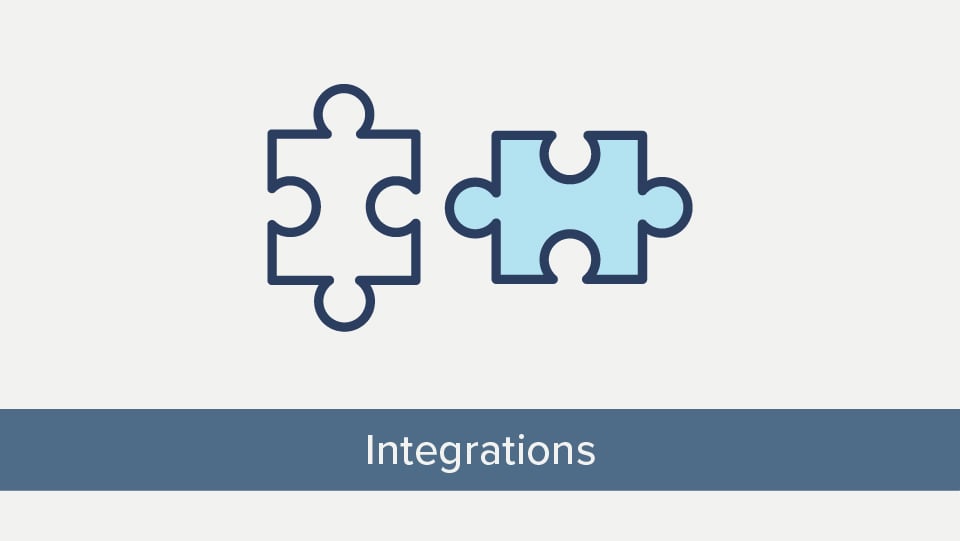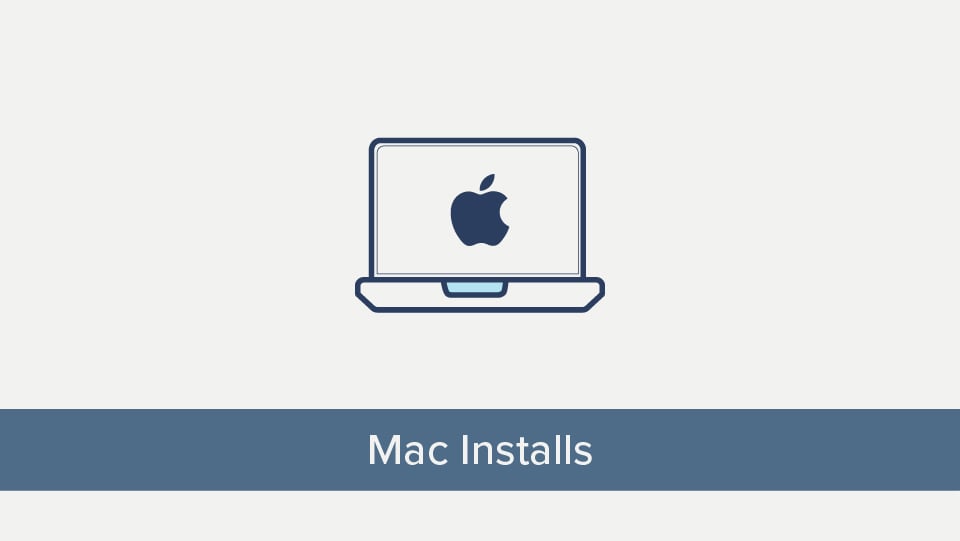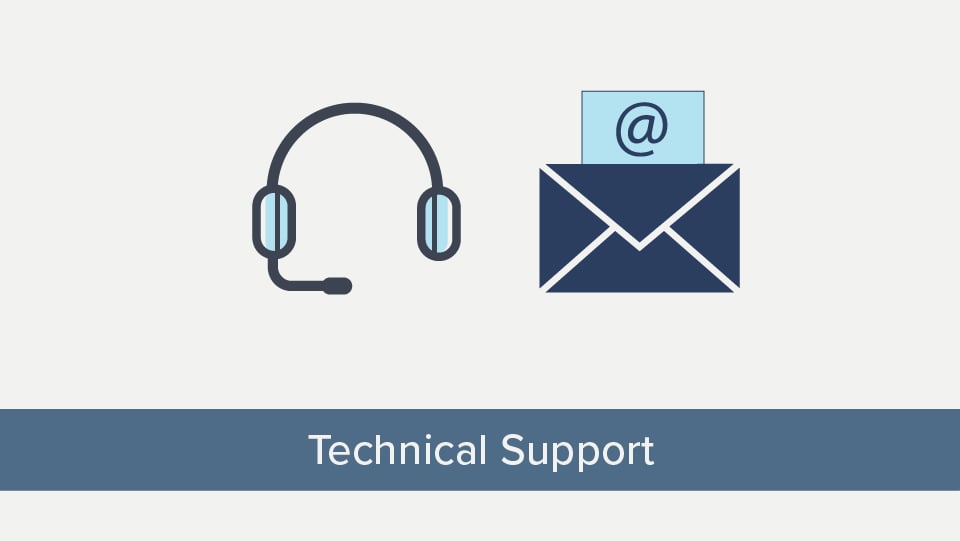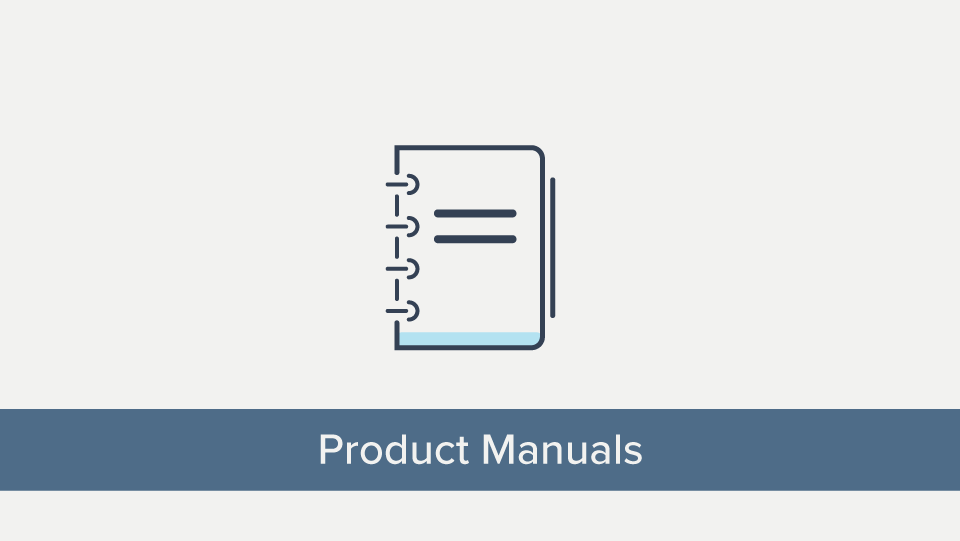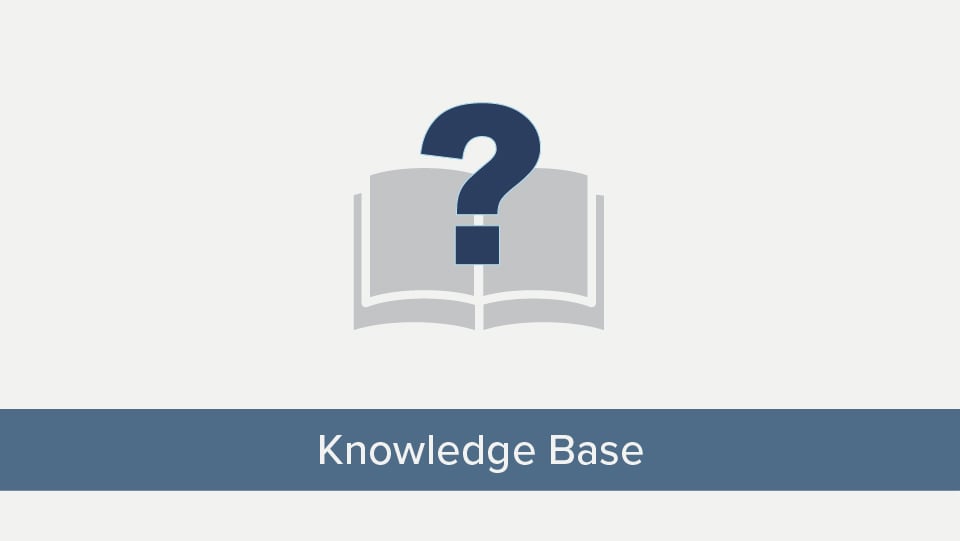Paramont Series Support & Resources
Get the most from your Paramount Series cameras with step-by-step guidance, tools, and resources—all in one place. Whether you’re setting up your system for the first time or need help with advanced features, this page offers direct support for mobile and PC setup, firmware updates, password resets, and more. You’ll also find training videos, Mac-compatible software, integration tips, and a growing knowledge base to help you unlock the full potential of your AI-powered Paramount Series surveillance system.
The default username and password for the Paramont Series:
Username: admin
Password: 123456
Chrome Plugin issue? Click here!